Partial Receive
Creation date: 7/8/2016 10:20 AM
Updated: 3/1/2018 3:31 PM
Receiving
The Receiving function notifies the system that the items in a purchase requisition have
been received.
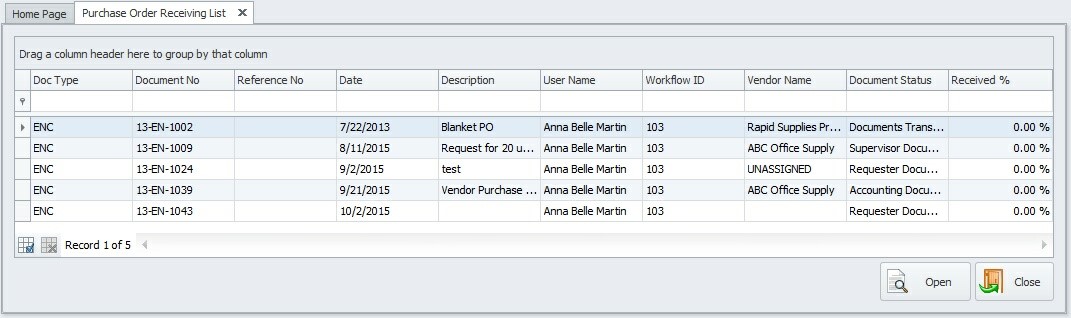
Select a purchase document from the list and then click on the Open button. The
purchase request will open in a new tab and the user will be able to view the line items in
the document.
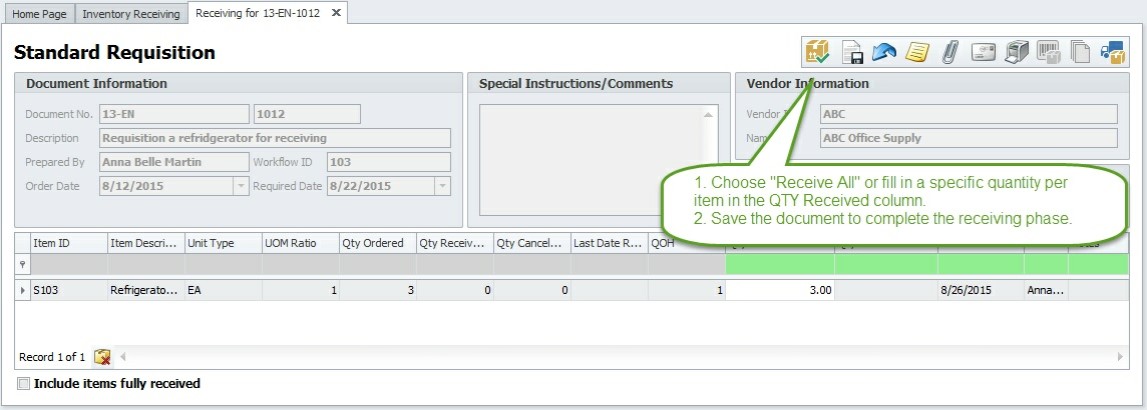
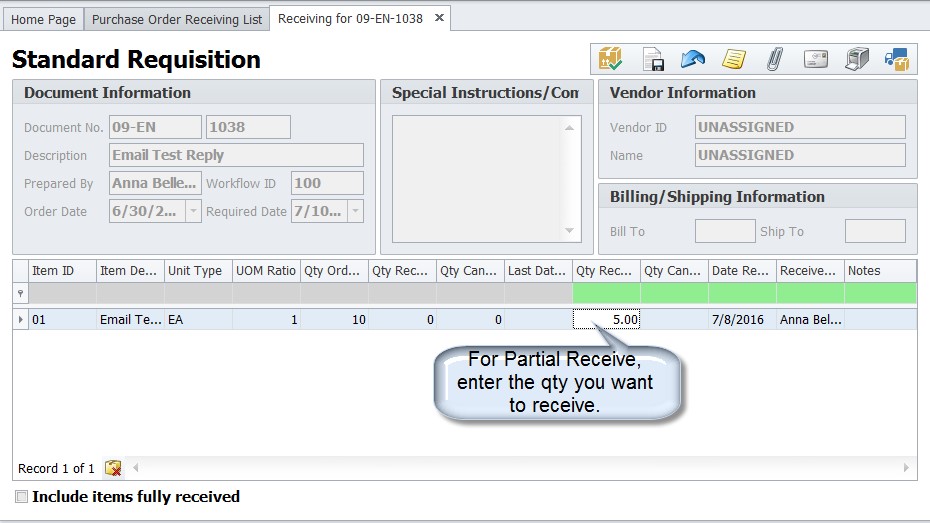
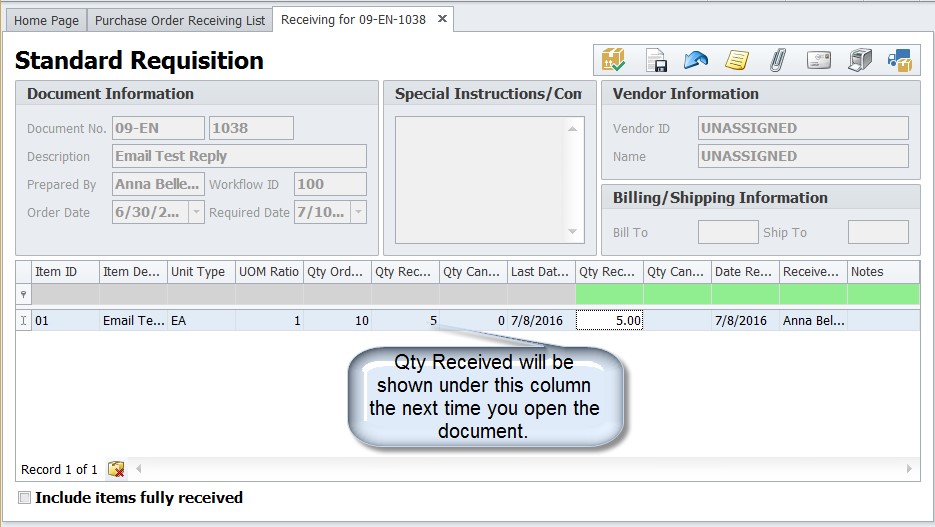
Once the document is fully received, it will disappear from the Receiving List.
How do I reset receiving? (two options)
If the document is NOT 100% received – you can reset receiving for a particular line by selecting the received line and click on the Reset Receiving button on the bottom left:

If the document is 100% received – navigate to Maintenance> Document Maintenance, then select the document and click on the Reset Receiving button on the bottom left:
 [img width=236 height=28]http://www.microix.info/helpdesk/GetAttachment.ashx?FileID=15796[/img]tons<br /></span></span><span style=" border="0" />Description
[img width=236 height=28]http://www.microix.info/helpdesk/GetAttachment.ashx?FileID=15796[/img]tons<br /></span></span><span style=" border="0" />Description
The Receiving function notifies the system that the items in a purchase requisition have
been received.
Select a purchase document from the list and then click on the Open button. The
purchase request will open in a new tab and the user will be able to view the line items in
the document.
Once the document is fully received, it will disappear from the Receiving List.
How do I reset receiving? (two options)
If the document is NOT 100% received – you can reset receiving for a particular line by selecting the received line and click on the Reset Receiving button on the bottom left:
If the document is 100% received – navigate to Maintenance> Document Maintenance, then select the document and click on the Reset Receiving button on the bottom left: