How to restrict asset locations by workflow
Creation date: 5/8/2017 6:21 PM
Updated: 5/8/2017 6:22 PM
1. Navigate to Maintenance>Global Options>Global Lookup and add all possible locations
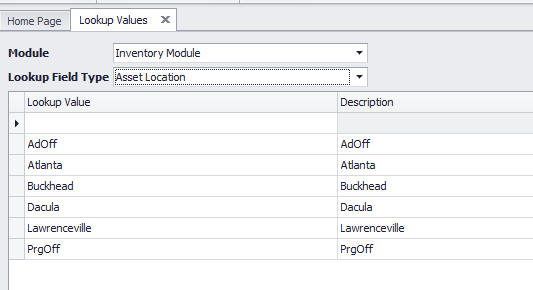
2. Navigate to Inventory>Asset Tracking and assign an asset to a specific location
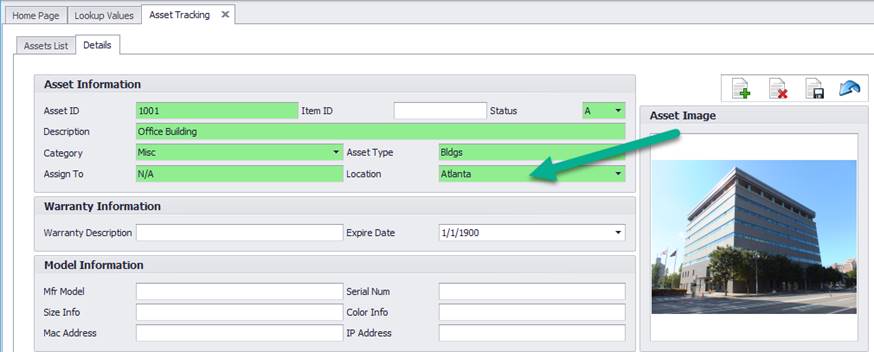
3. Navigate to Maintenance>Organization Workflow and use the “Restricted Asset” tab to limit asset locations by workflow
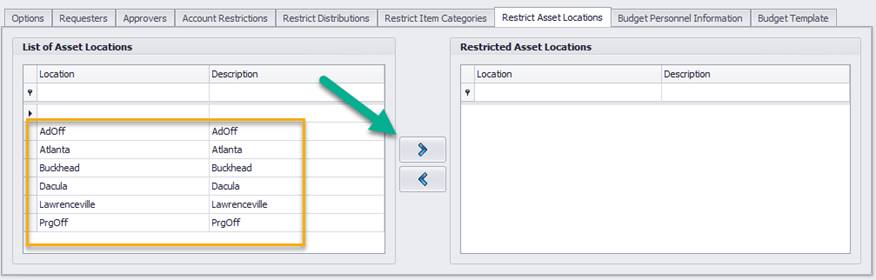
2. Navigate to Inventory>Asset Tracking and assign an asset to a specific location
3. Navigate to Maintenance>Organization Workflow and use the “Restricted Asset” tab to limit asset locations by workflow