- General Questions
- How to Questions - Cloud
- Installation
- Microix Cloud App (Web)
- Budget
- Requisition
- Time Clock
- Inventory
- Timesheet
Organizational Workflow - Account Restrictions
Question: How to setup Account Restrictions?
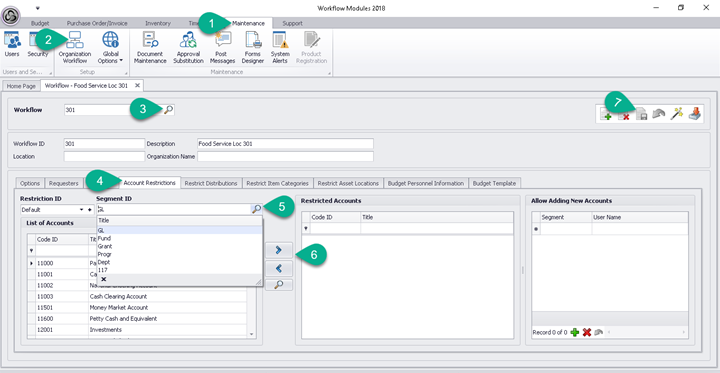
Use this section to setup account restrictions for each workflow. Although, the feature is optional t is very useful in helping to reduce coding errors in both the Requisition and Budget Modules. Restrictions can be unique for each workflow and based on one or more segments. To establish account restrictions apply the following steps:
Use this section to setup account restrictions for each workflow. Although, the feature is optional t is very useful in helping to reduce coding errors in both the Requisition and Budget Modules. Restrictions can be unique for each workflow and based on one or more segments. To establish account restrictions apply the following steps:
- On the menu ribbon select the Maintenance tab
- From the maintenance group menu, click Organization Workflow
- Use the magnifying glass icon to select the Workflow
- In the workflow section choose the Account Restrictions tab
- Use the magnifying glass icon to select the Segment ID
- Use the arrows add(>)/remove(<) accounts
- Save the changes by clicking on the save button towards top right of window

 Get help for this page
Get help for this page Jitbit HelpDesk
Jitbit HelpDesk