Organizational Workflow - Restrict Distributions
Creation date: 2/2/2018 12:37 AM
Updated: 2/2/2018 12:45 AM
Question: How to Restrict Distribution Codes?
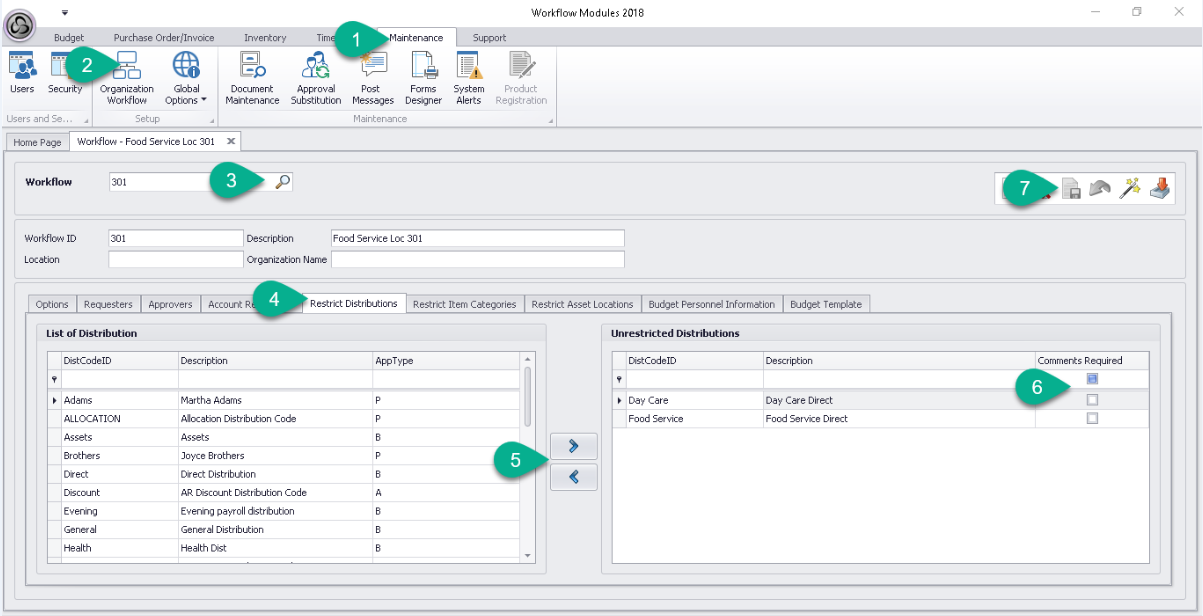
Distribution Codes allow you to specify, in advance, to which account segments you want to distribute transaction amounts. Distribution Codes help to reduce transaction entry time and increase accuracy for common entries. They are most useful when you have specific types of transactions that are split between different cost centers, funding sources, departments, etc. To restrict distribution codes apply the following steps:
Distribution Codes allow you to specify, in advance, to which account segments you want to distribute transaction amounts. Distribution Codes help to reduce transaction entry time and increase accuracy for common entries. They are most useful when you have specific types of transactions that are split between different cost centers, funding sources, departments, etc. To restrict distribution codes apply the following steps:
- On the menu ribbon select the Maintenance tab
- From the maintenance group menu, click Organization Workflow
- Use the magnifying glass icon to select the Workflow
- In the workflow section choose the Restrict Distributions tab
- Use the arrows add(>)/remove(<) accounts
- Check box if users are required to enter a comment
- Save the changes by clicking on the save button towards top right of window