How to create Template or Reimbursement
Creation date: 8/23/2018 5:55 PM
Updated: 12/6/2020 8:14 PM
Step 1: Navigate to Maintenance - Global Settings - Terminology and create Item Type as "Template"
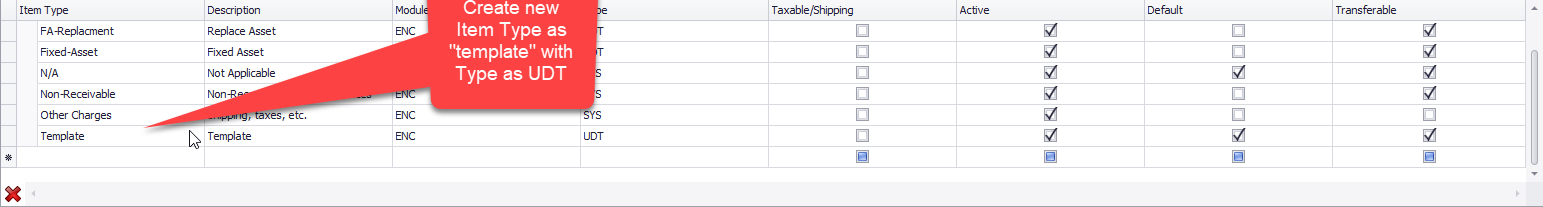
Step 2:
a. Navigate to Purchase Order/Invoice - Shopping List Maintenance
b. Select TypeId "Template" for one or more Item.
c. To Create new Category, simply the text in the field and next time this category will be available to select from the drop down.
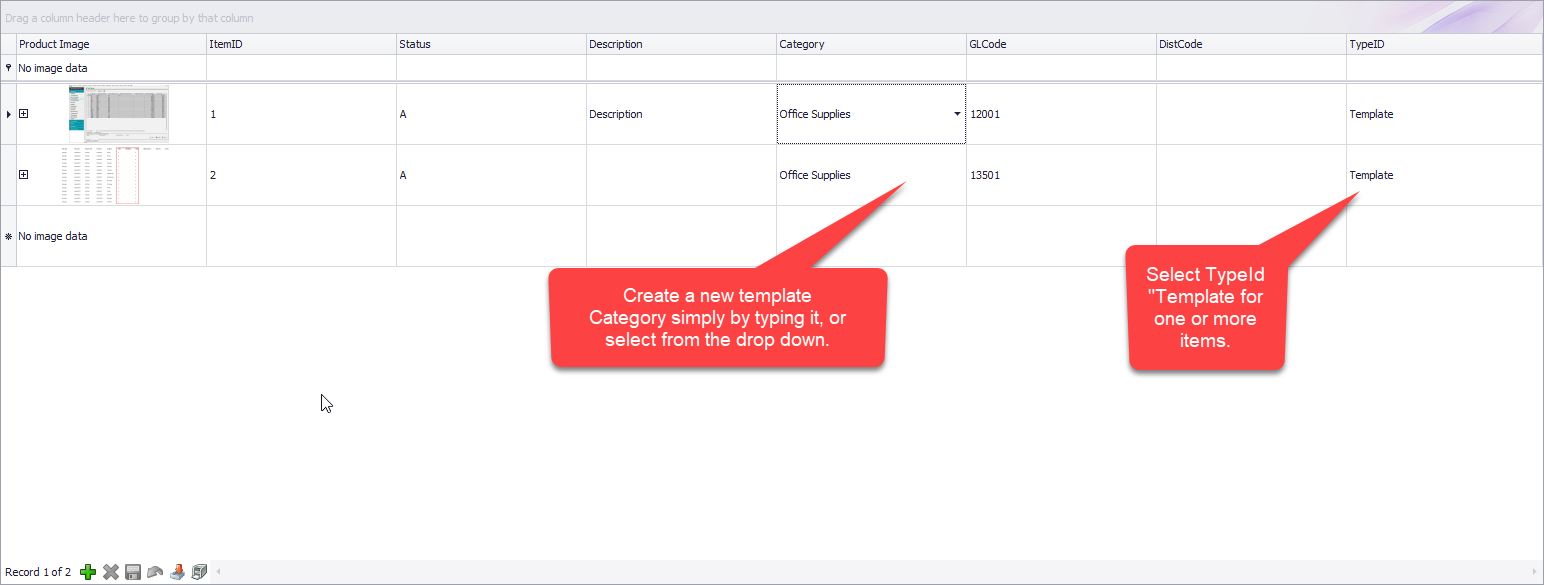
Step 3: Click on Folder icon on your Purchase Order and select the Template from the drop, this should populate all the line items from the same category.
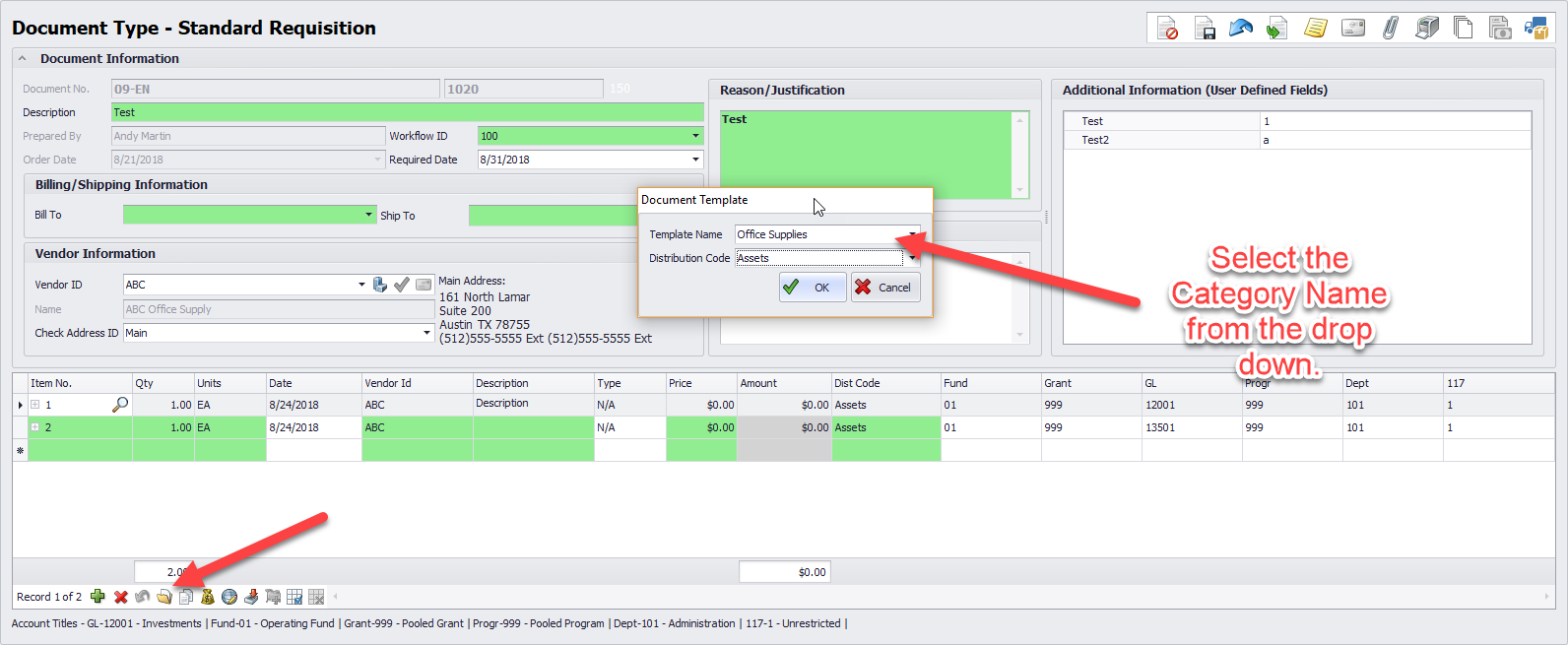
Step 2:
a. Navigate to Purchase Order/Invoice - Shopping List Maintenance
b. Select TypeId "Template" for one or more Item.
c. To Create new Category, simply the text in the field and next time this category will be available to select from the drop down.
Step 3: Click on Folder icon on your Purchase Order and select the Template from the drop, this should populate all the line items from the same category.