How to set up Microix to send Emails.
Creation date: 11/21/2018 11:21 AM
Updated: 9/22/2021 1:11 PM
Step 1: Navigate to Maintenance - Global Options - Application Options. With guidance from your IT department enter your SMTP server information. This information will be used by Microix to sent email notifications to Microix Users though the mailbox account specified on this form. Microix will not use the mail account to retrieve emails but only to send email notifications. See step 2 for common cloud hosted mail server that may help in providing the correct settings for this form.
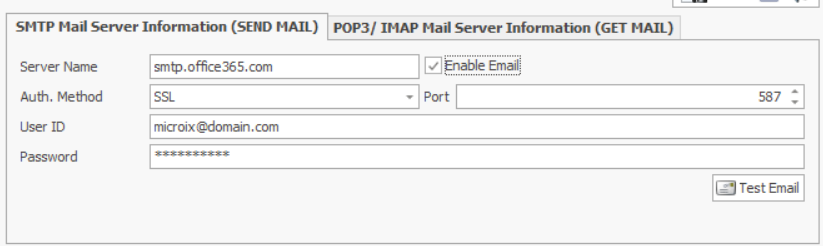
Step 2: Below is the list of Server settings for the most popular mail clients. If you are trying to configure Exchange Email address, Please contact your administrator to obtain server settings.
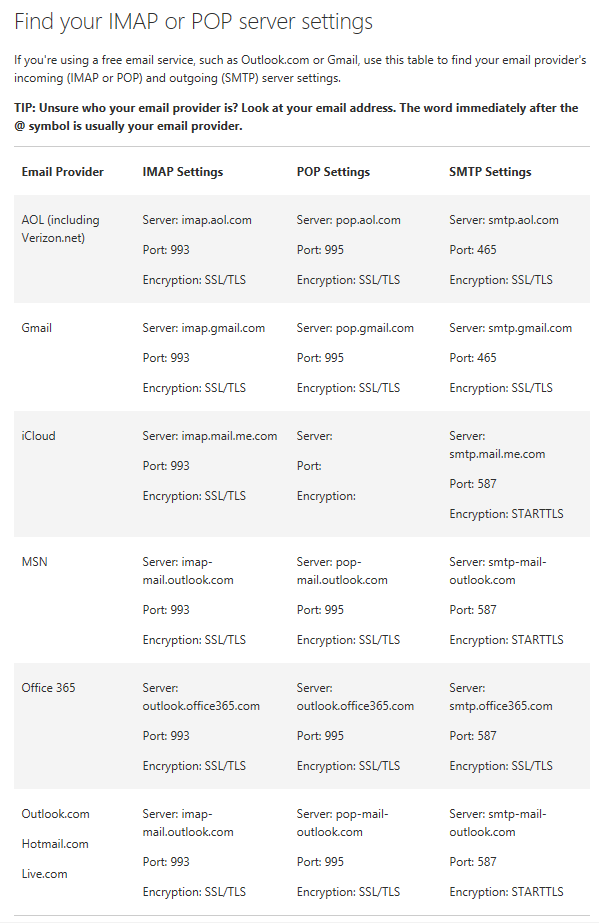
Step 2: Below is the list of Server settings for the most popular mail clients. If you are trying to configure Exchange Email address, Please contact your administrator to obtain server settings.