- General Questions
- How to Questions - Cloud
- Installation
- Microix Cloud App (Web)
- Budget
- Requisition
- Time Clock
- Inventory
- Timesheet
How to Change/Upload a new W2 Image with Forms Designer
Question:
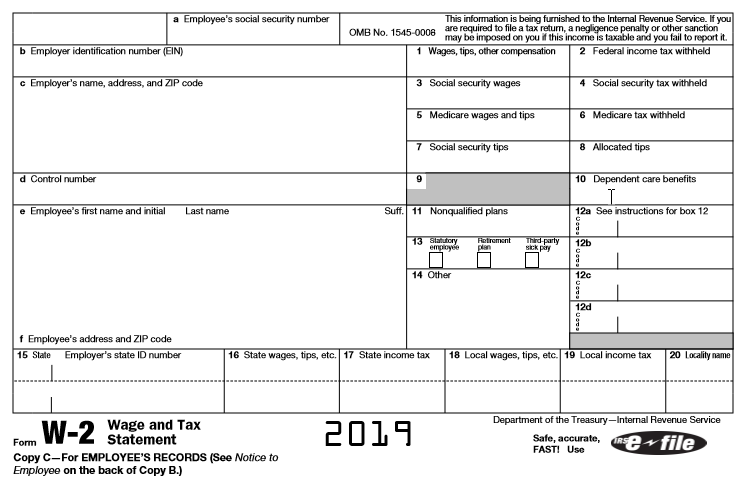
3. Use Microix forms designer to edit the W2 form and update the w2 image as shown below:
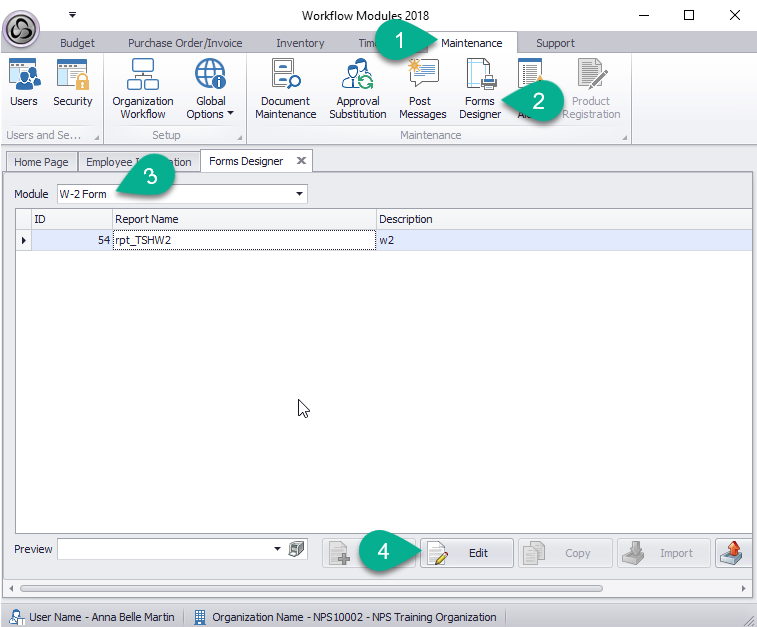
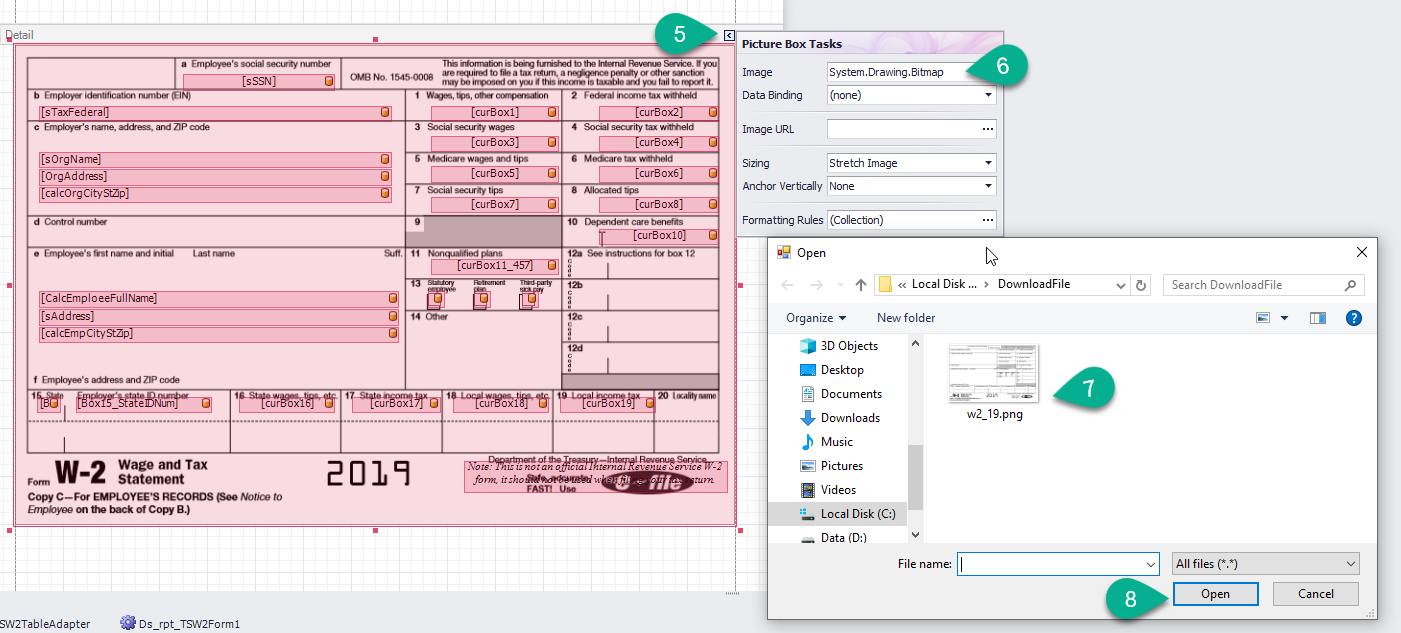
Once the above setup is done, W2 form can be viewed from Employee Pay Stub.
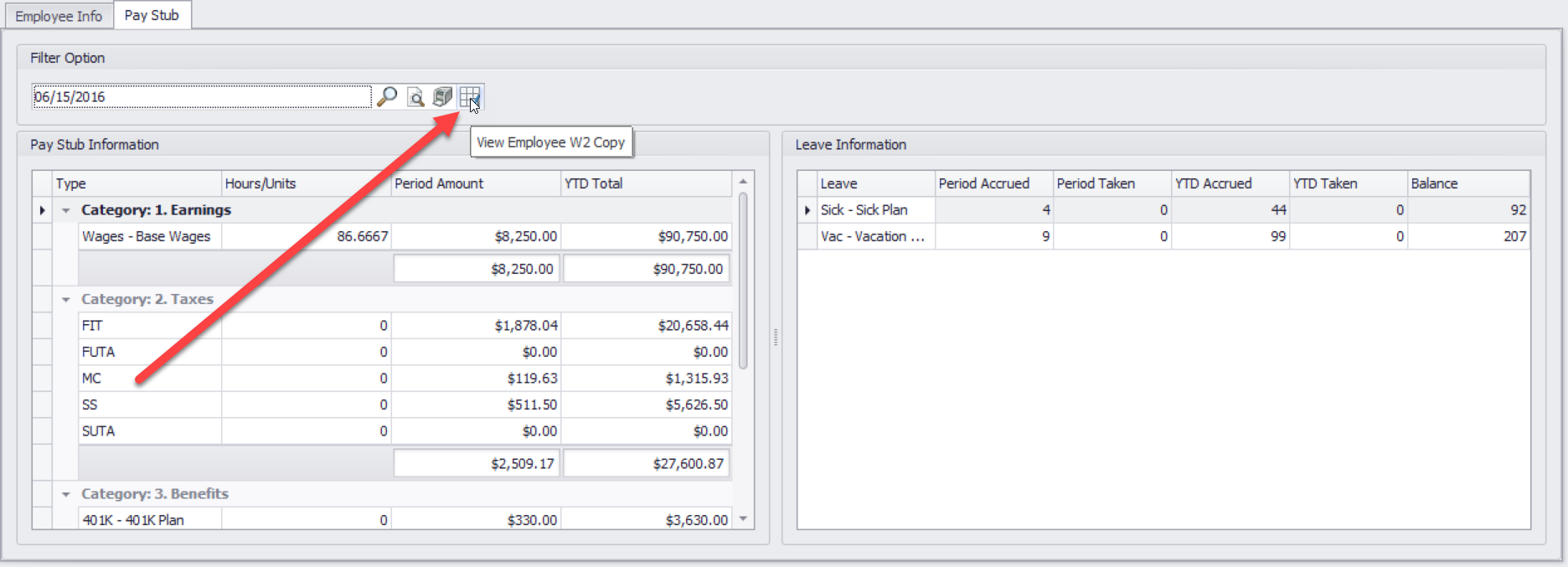
- Download W2 form from government website:https://www.irs.gov/forms-pubs/about-form-w-2
- Open the W2 PDF and use windows snipping tool or any other available tool to clip and save the “Employee’s Copy” to an image file (.bmp, .png, .jpg) and save to your local PC.
3. Use Microix forms designer to edit the W2 form and update the w2 image as shown below:
Once the above setup is done, W2 form can be viewed from Employee Pay Stub.
| Files | ||
|---|---|---|
|
DataImage35.png 168.9 KB |
||
|
image001.png 182.3 KB |
||
|
image002.png 52.3 KB |
||
|
image003.png 67.1 KB |

 Get help for this page
Get help for this page Jitbit HelpDesk
Jitbit HelpDesk