Reforecasting Half Year
Creation date: 6/24/2020 10:30 AM
Updated: 6/24/2020 10:35 AM
Question:
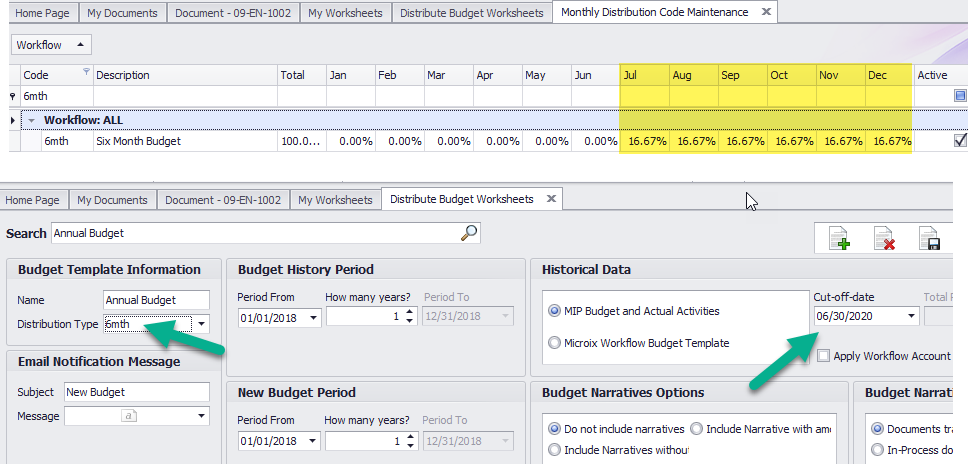

Is it possible to upload half of a year for a re-forecast. For example if we wanted to re-forecast July – December only and leave January – June as actuals. Is this possible?
If so, what are the steps to do so?
Option 1:
It’s a bit difficult to re-forecast the 6 month and send MIP only 6 months of reforecast. It is possible but will require reversing the remaining 6 months and then creating a budget worksheet for a 12 month period and changing the monthly
allocation to only have percent in the remaining 6 months and enter 6 months of data on Microix worksheets.
- Create 6mth distribution code – Ribbon Menu>Budget>Setup>Maintain Monthly Distribution Code. Next Distribute new worksheets using Distribution Type 6mth, set History and New Budget period to the current annual fiscal year and set Cut-off-Date to end of 6 months actuals.
Option 2:
The other method which may be easier and not require re-versing the remaining 6mth of budget. Distribute new worksheets where the history and new budget period are the same, set cutoff date to end of 6 months actual. Managers will then
re-forecast the annual budget based on 6 months of expenses. This method will send an annual budget to MIP but you will use a different version like “Revised”. It will help keep the “Original” budget in MIP and have another budget called “Revised”. You will
then set your default budget in MIP to the “Revised”. However will still be able to access Original if needed. With Option 1, you will not be able to retain the original budget.