Employees Affirmation Statement
Creation date: 10/21/2020 4:35 PM
Updated: 4/20/2021 12:35 PM
Question:
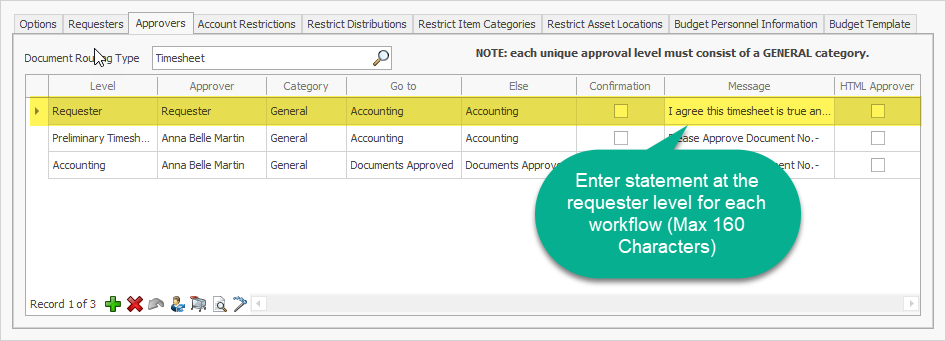
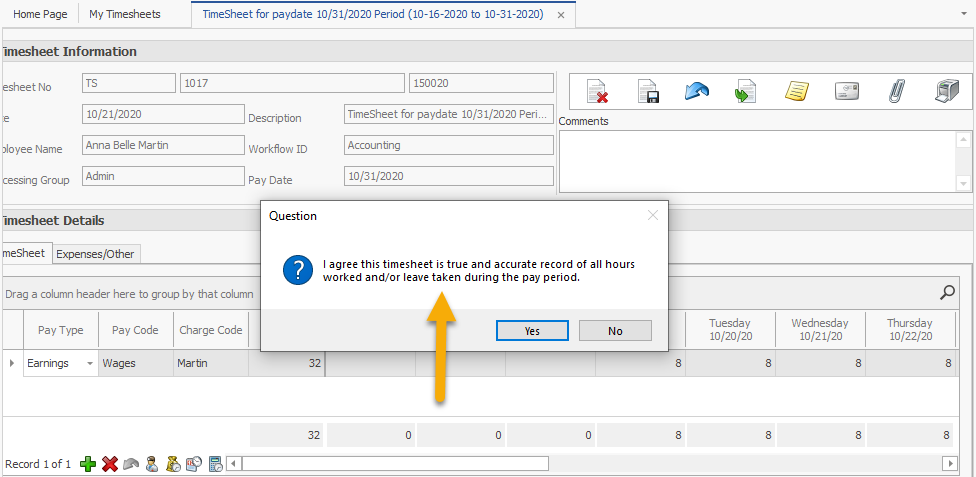
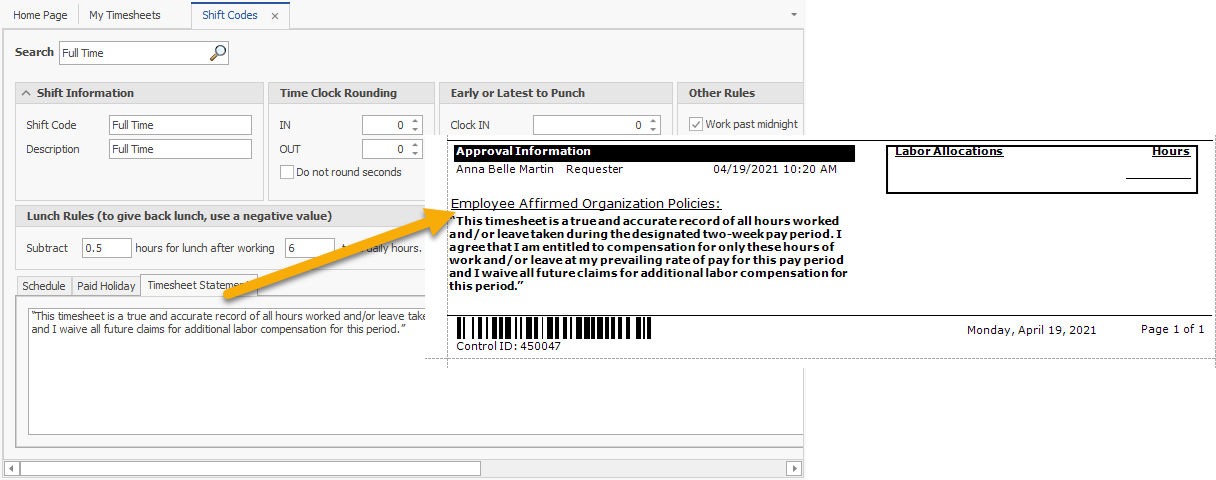
How can we add an affirmative statement at the time an employee submits his timesheet, that the timesheet accurately reflects all of the employee’s work hours for the pay period. Is there something we can do about this?
Solution:
Follow the steps below to add an affirmative statement to all workflows who may need to accept the statement before timesheets are submitted:
For each workflow, enter a statement you would like employees to acknowledge before submitting timesheets for approval. The statement has to be a maximum length of 160 and must be
entered at the requester level (NOTE: v2021.001.5 increased the limit to 500 max length)
When employee’s submit their timesheet for approval, the statement will display allowing them to accept. The acceptance of the statement will also appear in the audit trial
Expanded statement can be added to the printed timesheet using the Shift Codes>Timesheet Statement tab: