- General Questions
- How to Questions - Cloud
- Installation
- Microix Cloud App (Web)
- Budget
- Requisition
- Time Clock
- Inventory
- Timesheet
Deploying MSI through GPO or Command Line/PowerShell
Microix MSI Setup is located in \\yoursqlservername\Microix Share\Setup\wssetup.msi
Deploying MSI through GPO
https://docs.microsoft.com/en-us/troubleshoot/windows-server/group-policy/use-group-policy-to-install-software
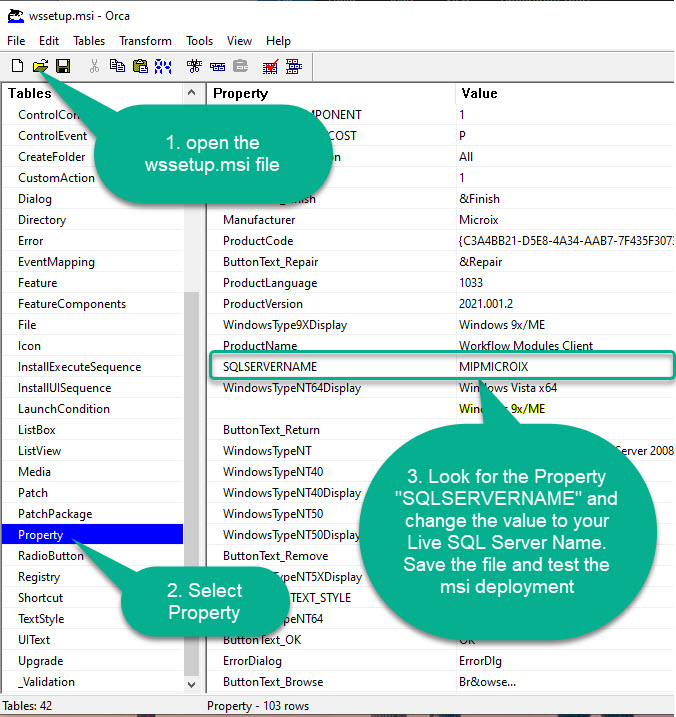
Deployment using Command Line/PowerShell
\\Microix Share\Setup\wssetup.msi SQLSERVERNAME="EnterSQLServerNameHere"
or
MSIEXEC.EXE /i "C:\Microix Share\Setup\wssetup.msi" SQLSERVERNAME="EnterSQLServerNameHere"
Deploying MSI through GPO
https://docs.microsoft.com/en-us/troubleshoot/windows-server/group-policy/use-group-policy-to-install-software
Important! Before deploying our MSI via GPO, you MUST edit our wssetup.msi file using Microsoft MSI editor ORCA.exe to include your SQL Server Name. (see steps below). You may also use this method for Command Line/Powershell deployment and eliminate the need to pass the SQLServerName parameter value when executing the msi file.
Orca download:
ftp://microix.com/workflowmodules_2021/Misc/Orca/Orca-x86_en-us.msi
or
| Files | ||
|---|---|---|
|
DataImage29.jpg 194.7 KB |

 Get help for this page
Get help for this page Jitbit HelpDesk
Jitbit HelpDesk