- General Questions
- How to Questions - Cloud
- Installation
- Microix Cloud App (Web)
- Budget
- Requisition
- Time Clock
- Inventory
- Timesheet
Approve Timesheet Error
Error when viewing a list of timesheet for approval (Cloud App and Client App)
Issue: After upgrading to Microix 2013.041.4, we receive the following error when opening the client and cloud companion app to approve a timesheet.
Resolution: Open SQL Management Studio Tools and select MWFMdata, right click and select properties\options. Change the SQL compatibility version from 2000 to 2005 or higher.
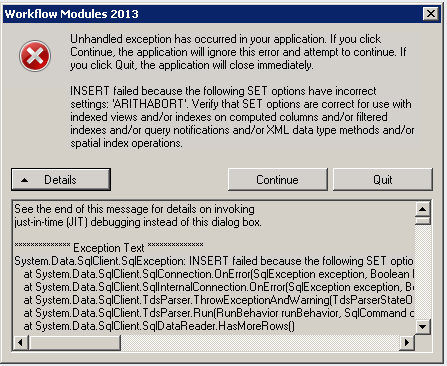
Issue: After upgrading to Microix 2013.041.4, we receive the following error when opening the client and cloud companion app to approve a timesheet.
Resolution: Open SQL Management Studio Tools and select MWFMdata, right click and select properties\options. Change the SQL compatibility version from 2000 to 2005 or higher.
| Files | ||
|---|---|---|
|
image001.png |

 Get help for this page
Get help for this page Jitbit HelpDesk
Jitbit HelpDesk