How to setup California Overtime Rule
Create 4 OT Codes in Abila Payroll Module:
OTDay - Rate Multiplier 1.5
OTWeek – Rate Multiplier 1.5
OT7Day – Rate Multiplier 1.5
OTDbl – Rate Multiplier 2.0
Microix Timesheet Options:
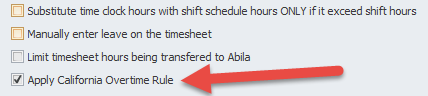
Microix OT Setup
1. Setup OTDay rule as 8hrs per day (Over 12 will still pay double with OTDbl specified in Setup)
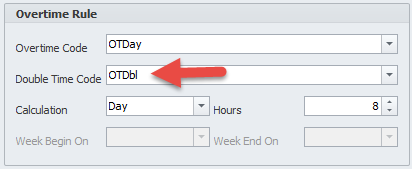
2. Setup OTWeek rule as 40 per week
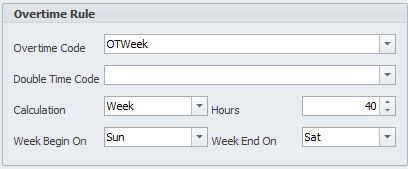
3. Setup OT7Day as California with 8 per day (Over 12 will still pay double with OTDbl specified in Setup)
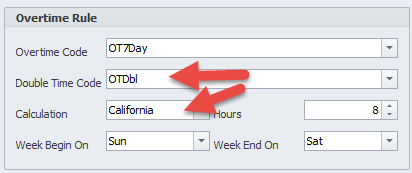
4. Navigate to Timesheet tab>Setup>Employee Default Value and assign the OT codes as shown below to specific staff that are eligible
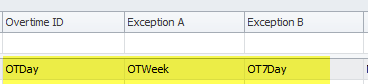
OTDay - Rate Multiplier 1.5
OTWeek – Rate Multiplier 1.5
OT7Day – Rate Multiplier 1.5
OTDbl – Rate Multiplier 2.0
Microix Timesheet Options:
Microix OT Setup
1. Setup OTDay rule as 8hrs per day (Over 12 will still pay double with OTDbl specified in Setup)
2. Setup OTWeek rule as 40 per week
3. Setup OT7Day as California with 8 per day (Over 12 will still pay double with OTDbl specified in Setup)
4. Navigate to Timesheet tab>Setup>Employee Default Value and assign the OT codes as shown below to specific staff that are eligible
| Files | ||
|---|---|---|
|
|
DataImage59.png
9 KB
|
|
|
|
DataImage95.png
9 KB
|
|
|
|
DataImage86.png
7 KB
|
|
|
|
DataImage86.png
11 KB
|
|
|
|
DataImage86.png
3 KB
|
