Inventory Location Options
Inventory Location Options:
1. If NOT tracking inventory by location, the software still requires a location segment. Use an existing segment such as fund or any other balancing or non-balancing type. Additionally, you should also specify a default location value.
(Consider using a fund or balancing segment but if none are available, choose any non-balancing segment) . Microix will use the default value when creating inventory entries into MIP. When consuming inventory, user will be able to expense to any accounts as needed.
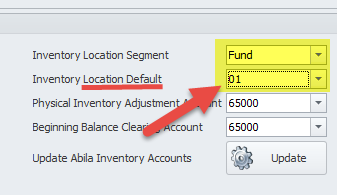
2. If tracking inventory by location and value, use an existing location segment from their COA. DO NOT specify a location default value. Additionally, create a workflow for each location and set a default location value and master warehouse value. This information will allow each location to use the transfer warehouse option to move inventory out of master into a local warehouse/location. Users will be forced to request items only from locations they are assigned too.
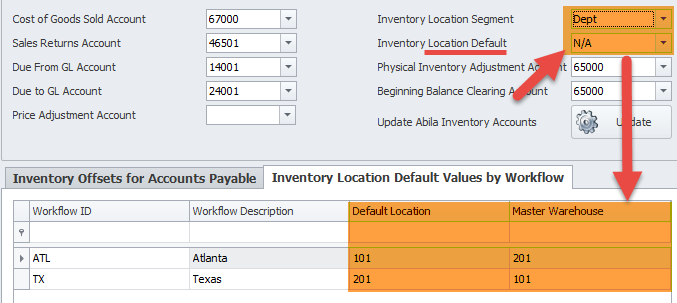
3. If tracking inventory by location but do not need to break it out by value in MIP’s GL then use option 1 and turn on inventory tracking for each item. This method requires additional information (location values) when items are received or pulled from inventory.
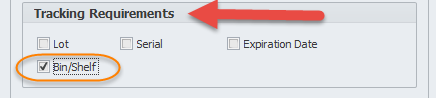
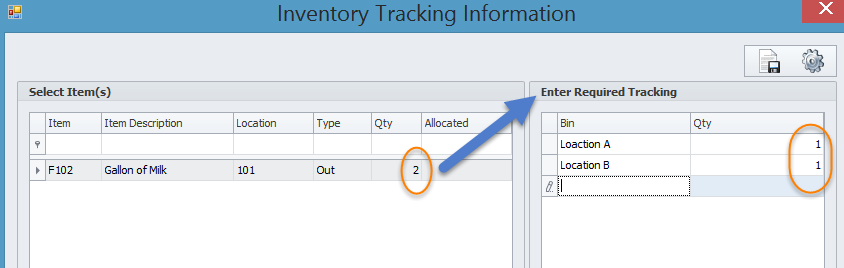
1. If NOT tracking inventory by location, the software still requires a location segment. Use an existing segment such as fund or any other balancing or non-balancing type. Additionally, you should also specify a default location value.
(Consider using a fund or balancing segment but if none are available, choose any non-balancing segment) . Microix will use the default value when creating inventory entries into MIP. When consuming inventory, user will be able to expense to any accounts as needed.
2. If tracking inventory by location and value, use an existing location segment from their COA. DO NOT specify a location default value. Additionally, create a workflow for each location and set a default location value and master warehouse value. This information will allow each location to use the transfer warehouse option to move inventory out of master into a local warehouse/location. Users will be forced to request items only from locations they are assigned too.
3. If tracking inventory by location but do not need to break it out by value in MIP’s GL then use option 1 and turn on inventory tracking for each item. This method requires additional information (location values) when items are received or pulled from inventory.