How to manually convert paid overtime to accrued time off
This is not a standard feature of Microix. Therefore, you will need to ask your database administrator to run the following SQL script on your Microix database "MWFMData" before proceed to step #4.
(NOTE: This is not recommended for customers who are bound to the federal overtime laws)
Insert Into tbl_GlobalLookup (sModule, sLkpType, sLkpValue, bDefault, sLkpDesc, sActive)
Values ('TSH','Accrual', 'N/A',1,'Replace this entry with a valid leave code',1)
1. Setup overtime rule via Setup>Overtime Rule
2. Assign employees the overtime code via Setup>Employee Default Values>Overtime ID column
3. Turn on the following option in Setup>Options form:
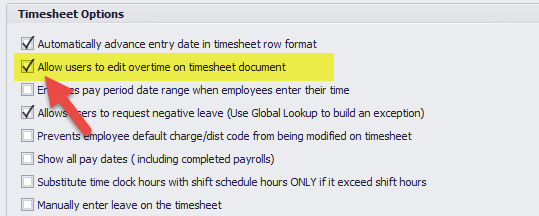
4. Create the follow entries by navigating to Maintenance>Global Options and expand TSH>Paytype and add a new pay type called “Accrual”
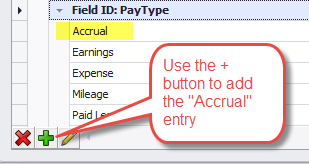
5. Expand TSH>Accrual and then follow the instructions to edit and change the N/A to a leave code
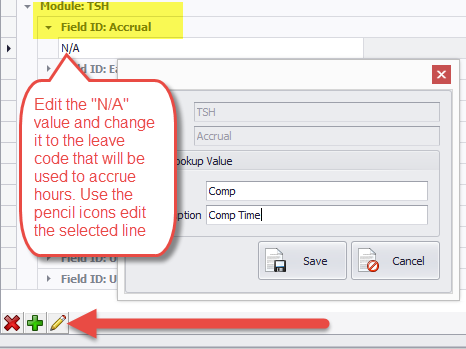
6. Test the changes, Microix should calculate overtime hours if applicable, then the supervisor can elect to manually change it from paid overtime to accrued PTO.
TIMESHEET BEFORE:
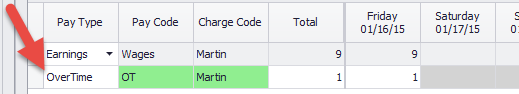
TIMESHEET AFTER:
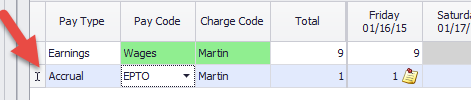
(NOTE: This is not recommended for customers who are bound to the federal overtime laws)
Insert Into tbl_GlobalLookup (sModule, sLkpType, sLkpValue, bDefault, sLkpDesc, sActive)
Values ('TSH','Accrual', 'N/A',1,'Replace this entry with a valid leave code',1)
1. Setup overtime rule via Setup>Overtime Rule
2. Assign employees the overtime code via Setup>Employee Default Values>Overtime ID column
3. Turn on the following option in Setup>Options form:
4. Create the follow entries by navigating to Maintenance>Global Options and expand TSH>Paytype and add a new pay type called “Accrual”
5. Expand TSH>Accrual and then follow the instructions to edit and change the N/A to a leave code
6. Test the changes, Microix should calculate overtime hours if applicable, then the supervisor can elect to manually change it from paid overtime to accrued PTO.
TIMESHEET BEFORE:
TIMESHEET AFTER:
| Files | ||
|---|---|---|
|
|
||
|
|
||
|
|
||
|
|
||
|
|
