How to bring Timesheet back to Microix to make changes and transfer again.
Question: How to bring Timesheet back to Microix to make changes and transfer again.
Answer:
If timesheet is transferred to Abila and Payroll is NOT processed:
***You may select multiple timesheets if needed ***
Navigate to Maintenance - document maintenance - select the timesheet and change it to level 10(Accounting) - This will automatically delete timesheet from Abila. You can now modify the timesheet from accounting login and transfer it to Abila.
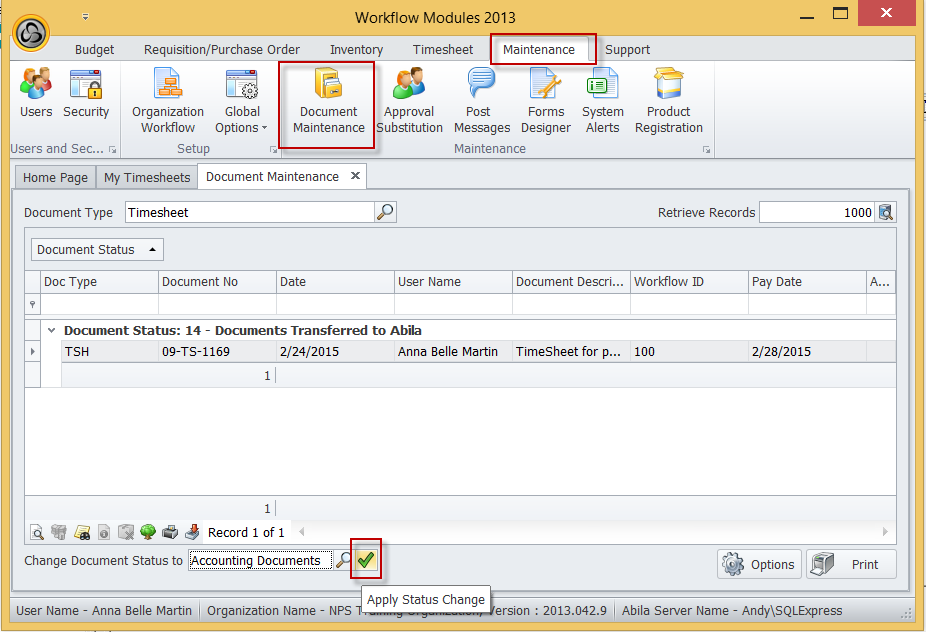
If timesheet is transferred to Abila and Payroll is processed:
Try the above steps to change the document status back to level 10, Login as Accounting level , make the changes to the timesheet and move it back to level 14 manually.
You will have to modify the hours in Abila manually from "Review/Modify Calculate Payroll"
Answer:
If timesheet is transferred to Abila and Payroll is NOT processed:
***You may select multiple timesheets if needed ***
Navigate to Maintenance - document maintenance - select the timesheet and change it to level 10(Accounting) - This will automatically delete timesheet from Abila. You can now modify the timesheet from accounting login and transfer it to Abila.
If timesheet is transferred to Abila and Payroll is processed:
Try the above steps to change the document status back to level 10, Login as Accounting level , make the changes to the timesheet and move it back to level 14 manually.
You will have to modify the hours in Abila manually from "Review/Modify Calculate Payroll"