Unable to attach/upload more than 4Mb file using Microix Cloud.
Unable to attach file more than 4Mb using Microix Cloud Attachment
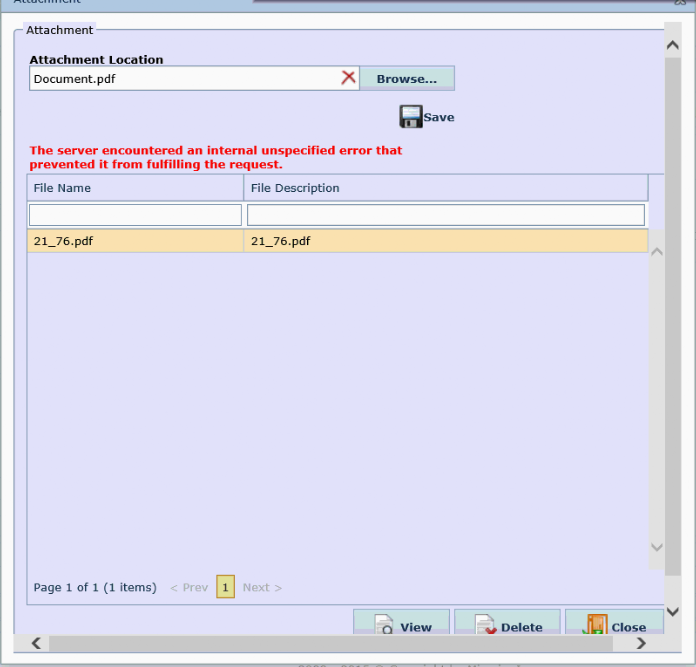
Solution:
On your IIS Server Navigate to C:\Program Files(x86)\Microix\Workflow Modules Cloud - Edit Webconfig file. and increase the maxRequestLength and maxAllowedContentLength.
In the case of IIS 7.x and later, both Integrated and Classic mode:
In the case of IIS 6.0:
Solution:
On your IIS Server Navigate to C:\Program Files(x86)\Microix\Workflow Modules Cloud - Edit Webconfig file. and increase the maxRequestLength and maxAllowedContentLength.
In the case of IIS 7.x and later, both Integrated and Classic mode:
| 1 2 3 4 5 6 7 | <system.webServer> <security> <requestFiltering> <requestLimits maxAllowedContentLength="2147483648" /> </requestFiltering> </security> </system.webServer> |
| 1 2 3 | <system.web> <httpRuntime maxRequestLength="2097151" /> </system.web> |