There was no endpoint listening at http://ServerName.com/MicroixWCFService/MicroixWCFService.svc that could accept the message / Microix Does not show any data from Time Clock Manager. Scheduler returns error 0XFFFFFFF.
Issue: There was no endpoint listening at http://ServerName.com/MicroixWCFService/MicroixWCFService.svc that could accept the message.
Issue: No Data is retrieved from Time Clock manager. Workflow Modules does not show any time clock entries.
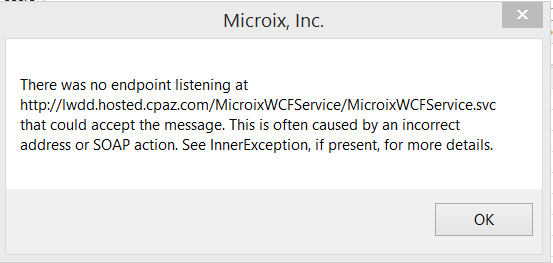
Step 1: Verify the WCF Service URL in MicroixTimeClocksManager.exe (Config File). It should read as "http://IISServerName.com/MicroixWCFService/MicroixWCFService.svc"
Step 2: Verify Schedule Task is configured correctly with Domain Admin user id, If the machine is not attached to a domain, add Local Administrator.
Step 3: Open Time Clock Manager File - MBIT User Management - Select Clock - Add Users - "Retrieve Employees list from Web Services." Make sure there is no error and Time clock manager is able to time clock user data.
Step 4: Verify the WCF Service Files are correct on the WCF Server. "MicroixWCFService.dll" under Bin folder should be dated after 12/2014.
Issue: No Data is retrieved from Time Clock manager. Workflow Modules does not show any time clock entries.
Step 1: Verify the WCF Service URL in MicroixTimeClocksManager.exe (Config File). It should read as "http://IISServerName.com/MicroixWCFService/MicroixWCFService.svc"
Step 2: Verify Schedule Task is configured correctly with Domain Admin user id, If the machine is not attached to a domain, add Local Administrator.
Step 3: Open Time Clock Manager File - MBIT User Management - Select Clock - Add Users - "Retrieve Employees list from Web Services." Make sure there is no error and Time clock manager is able to time clock user data.
Step 4: Verify the WCF Service Files are correct on the WCF Server. "MicroixWCFService.dll" under Bin folder should be dated after 12/2014.
| Files | ||
|---|---|---|
|
|
