Push Salary Data onto a Budget Worksheet
When budgeting segments such as GL, FUND and DEPT, Microix inserts salary data onto the budget worksheets by matching the salary allocations with the existing budget worksheet accounts excluding GL. Therefore, the budget worksheets must contain value for both FUND and DEPT. If the worksheet contains FUND 01 and DEPT 101, then all employees that are allocated to FUND 01 and DEPT 101 will be inserted onto the budget worksheet.
In some cases, you may not want to insert the salary data to each manager’s budget worksheet but create a separate worksheet specifically for all salary data. This is very useful if you plan to modify the salary budget frequently and re-post the changes the MIP Fund Accounting using the same budget version. To transferring all salary data onto one budget worksheet, you need to use the Salary Rollup option. Choose the segment with the least amount of a variations. For example, if you only have one FUND (01) but 25 departments then use FUND as your Salary Rollup segment. Next, create or distribute a budget worksheet with a single expense line and include FUND “01”. The next time you import your salary data onto the budget worksheet, Microix will ignore the required matching of DEPT segment and import all salary data based on only the FUND value.
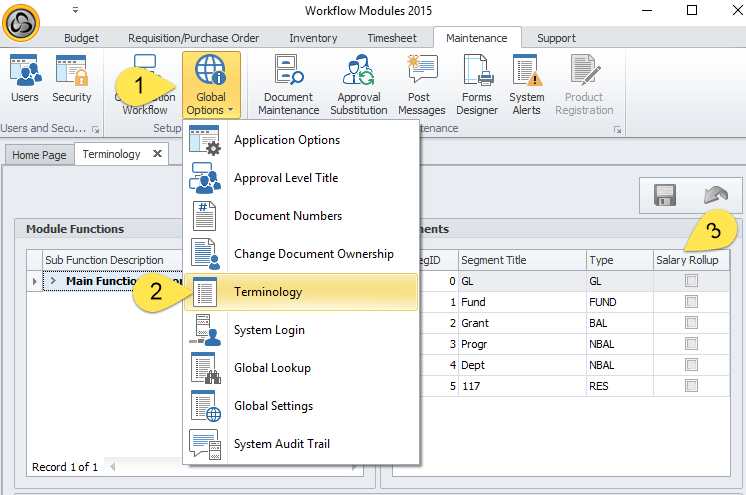

Rickie George
Microix, Inc. |Dacula, Georgia | www.microix.net
866-MICROIX (642-7649) Option 1 (9am-7pm EST)
In some cases, you may not want to insert the salary data to each manager’s budget worksheet but create a separate worksheet specifically for all salary data. This is very useful if you plan to modify the salary budget frequently and re-post the changes the MIP Fund Accounting using the same budget version. To transferring all salary data onto one budget worksheet, you need to use the Salary Rollup option. Choose the segment with the least amount of a variations. For example, if you only have one FUND (01) but 25 departments then use FUND as your Salary Rollup segment. Next, create or distribute a budget worksheet with a single expense line and include FUND “01”. The next time you import your salary data onto the budget worksheet, Microix will ignore the required matching of DEPT segment and import all salary data based on only the FUND value.
Rickie George
Microix, Inc. |Dacula, Georgia | www.microix.net
866-MICROIX (642-7649) Option 1 (9am-7pm EST)