How to downgrade an SQL database from a higher version to a previous version
Creation date: 10/3/2016 6:28 PM
Updated: 9/6/2019 12:58 PM
How to downgrade an SQL database from a higher version to a previous version.
1. Restore the SQL database and follow the steps below to produce a script that will recreate the database in the version of choice.
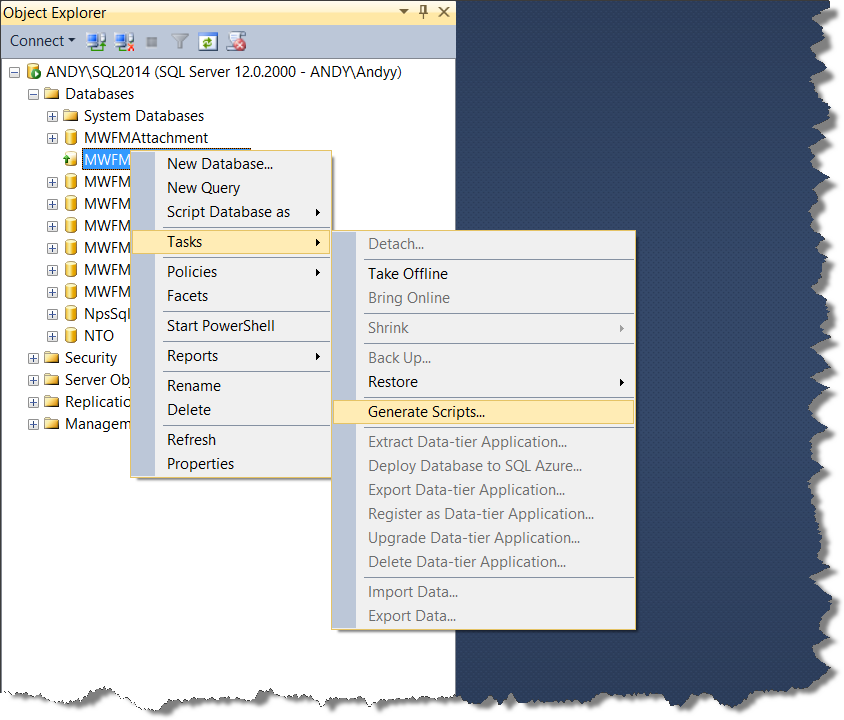
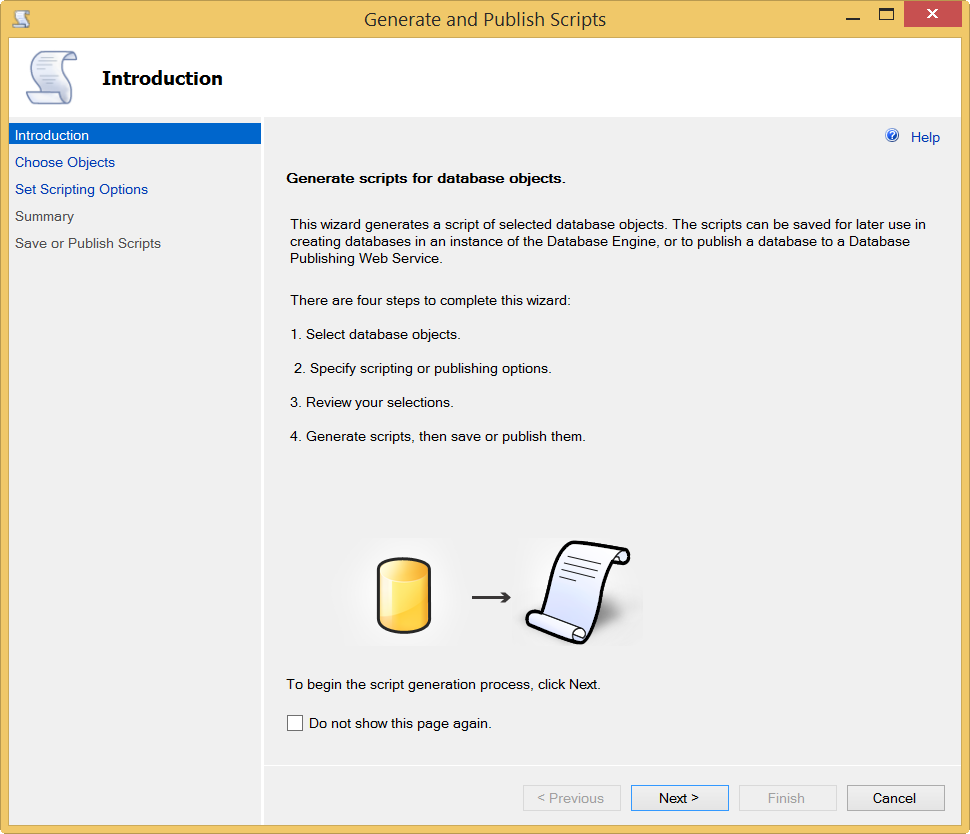
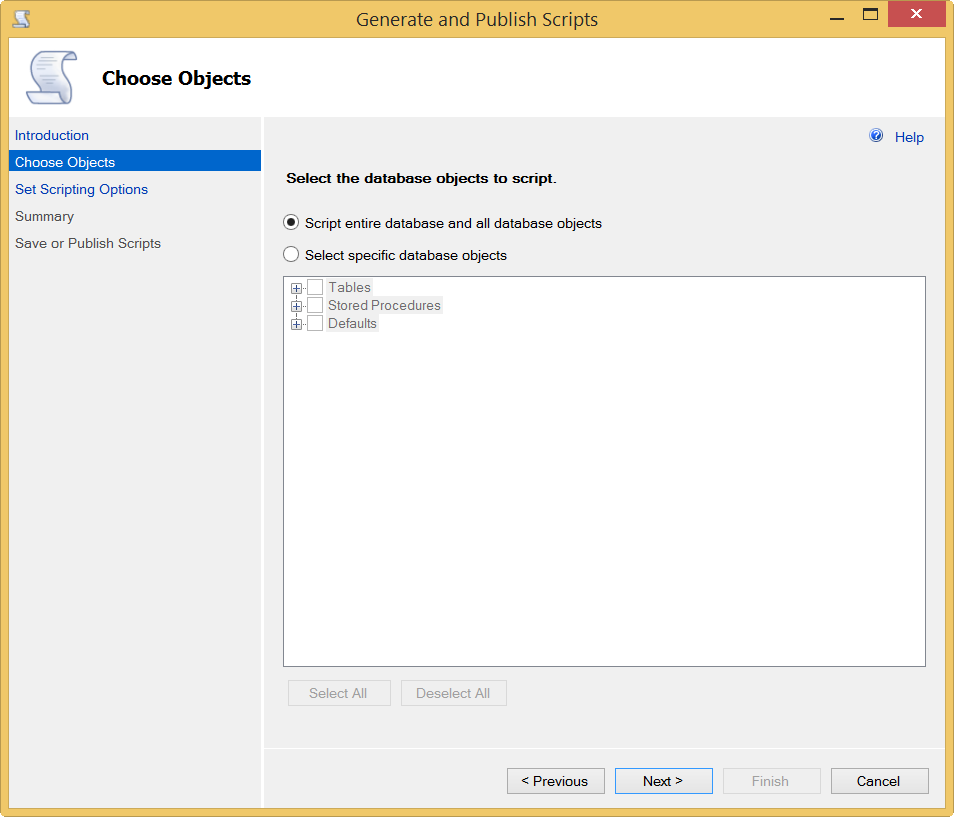
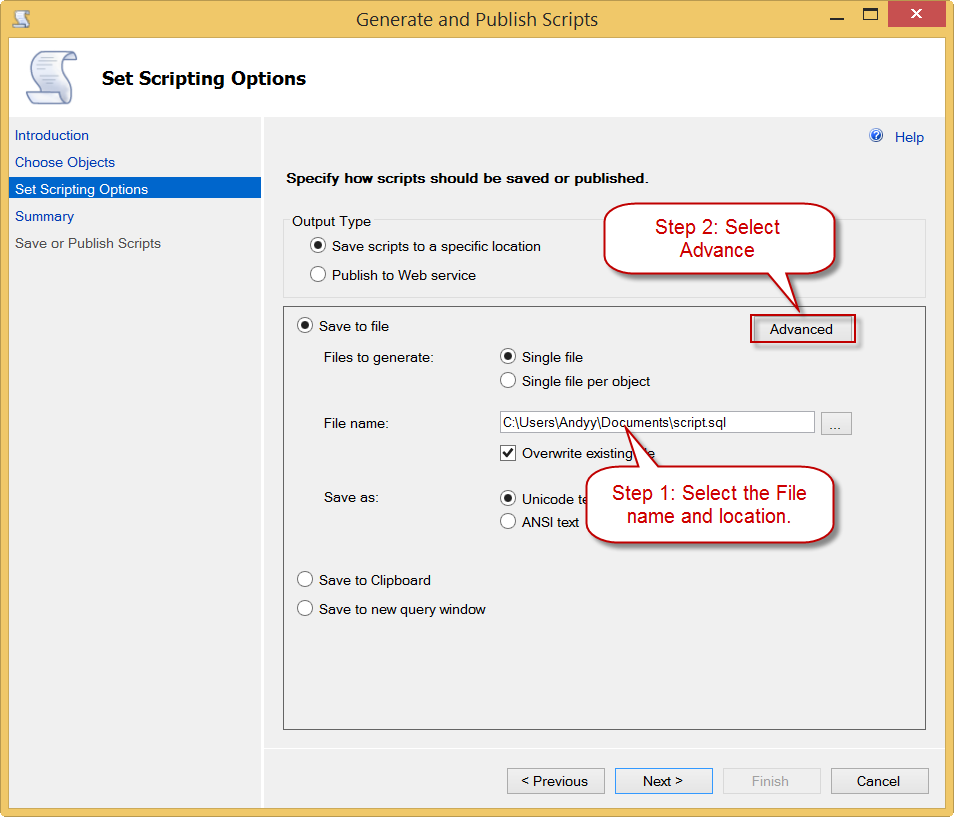
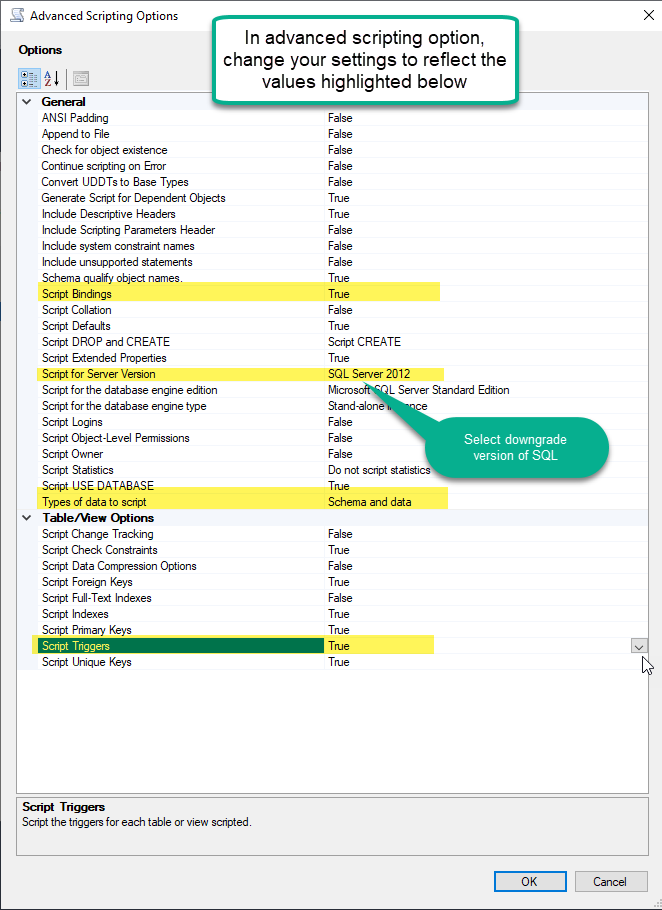
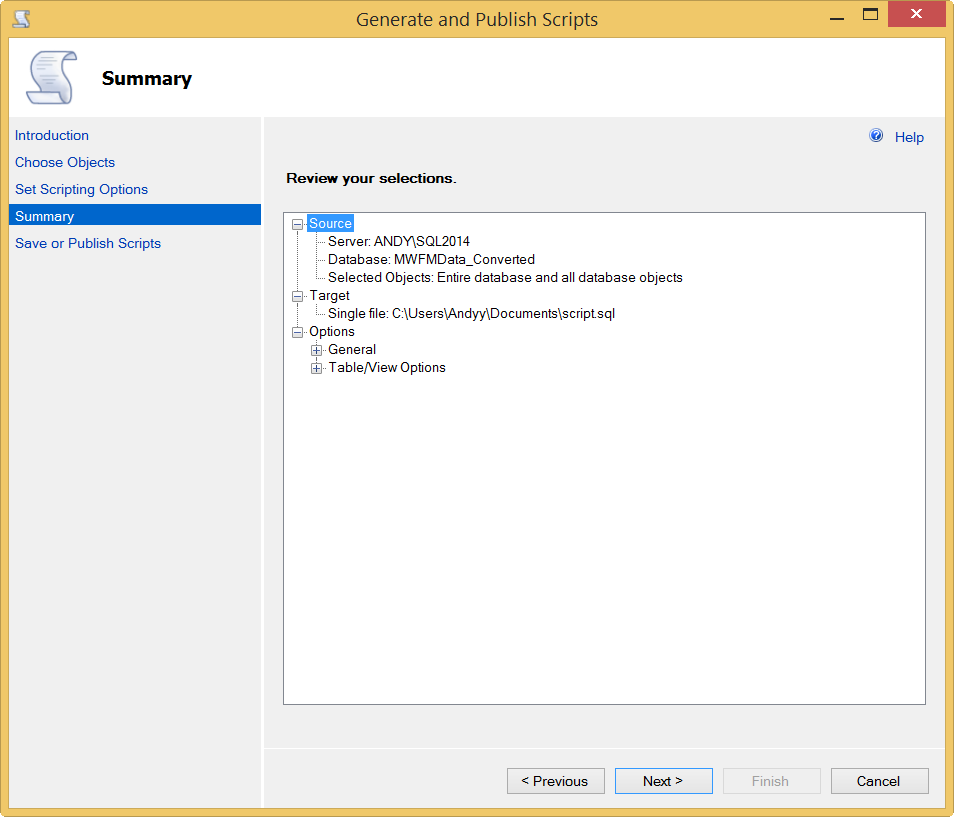
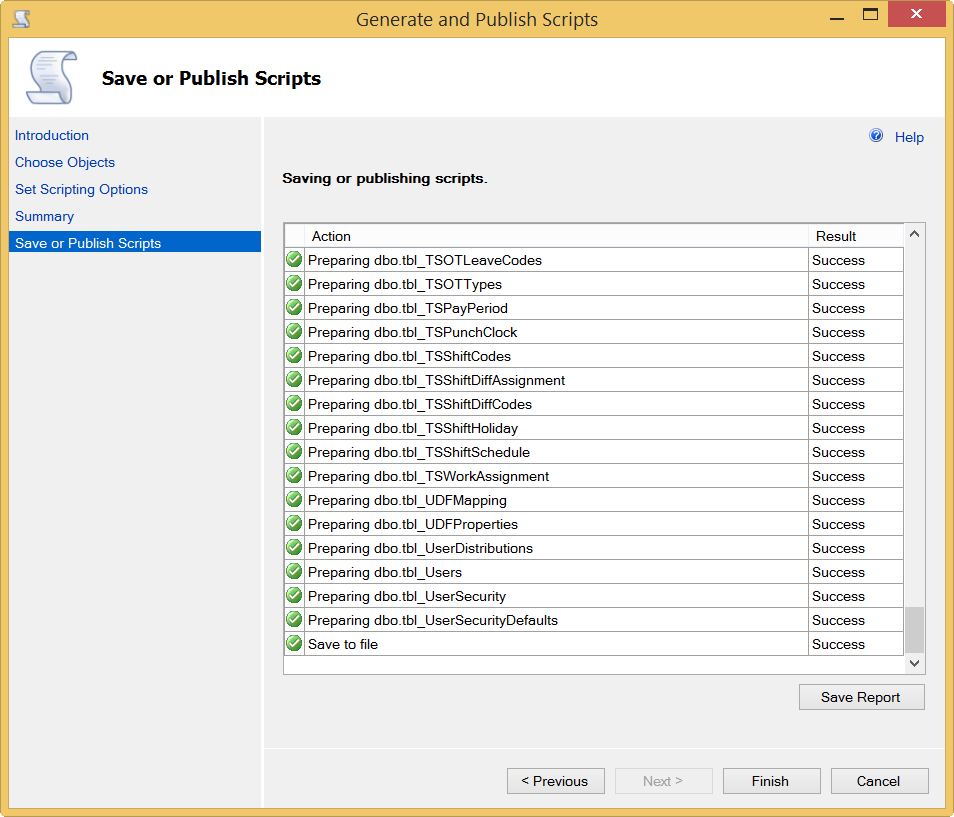
2. Edit the Script that was auto generated by SQL and change the file location where you want to save the new database. Additionally, if you need to change the database name, use the search and replace function and make sure to also make the FILENAME equal to the new file name.
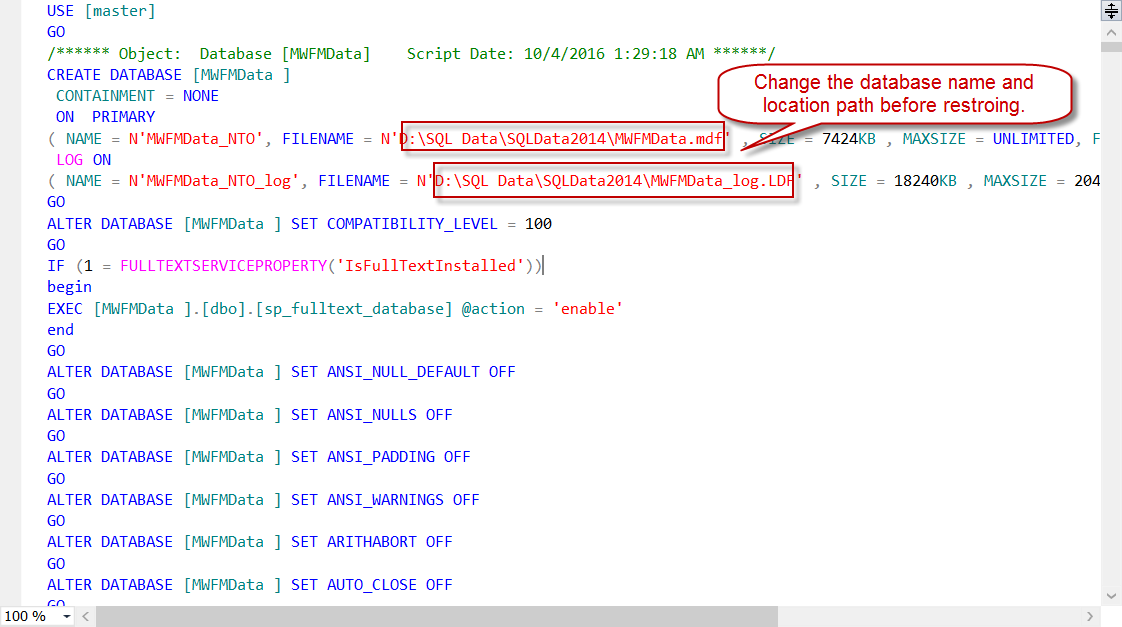
1. Restore the SQL database and follow the steps below to produce a script that will recreate the database in the version of choice.
2. Edit the Script that was auto generated by SQL and change the file location where you want to save the new database. Additionally, if you need to change the database name, use the search and replace function and make sure to also make the FILENAME equal to the new file name.