Attachment Error on Microix Cloud - Access to the path \\ShareFolder\Attachments is denied.
Creation date: 3/6/2017 5:08 PM
Updated: 6/9/2021 3:28 PM
Issue:
Issue: Microix Cloud and SQL are on 2 different server. Users are unable to attach/view document from Microix Cloud, Attachments are working from Client version. The error pop out very fast and unable to read as well. Attachment Folder can be browse from IIS Server.
Attachment location in Microix is set to UNC Path. If we move Attachment folder to IIS server, attachment works.
Symptoms
As part of the application's request processing, it needs to write data to the App_Data folder on the server. For example, the application uses a SQLDataSource or XMLDataSource. When it attempts to do so, an error message is displayed:
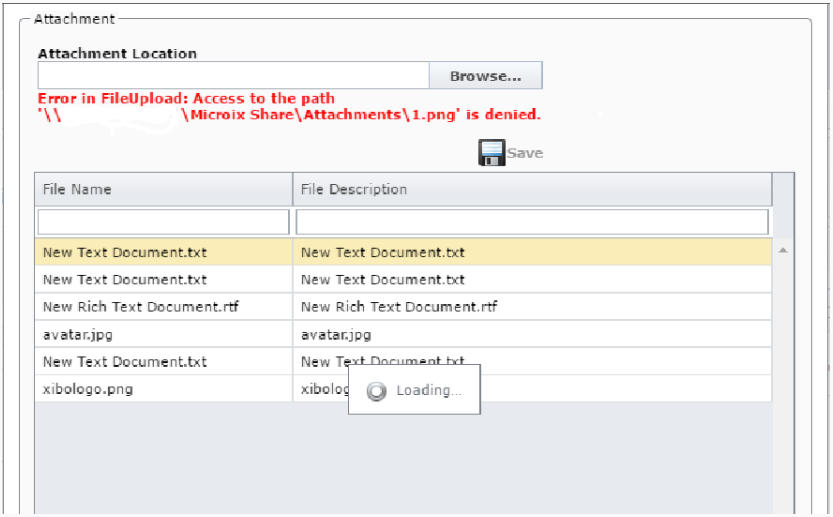
Cause
The default identity for an application pool is ApplicationPoolIdentity. When a web application is created, the App_Data folder is not automatically configured to allow write access for ApplicationPoolIdentity. Therefore the attempt to write to the App_Data folder will fail.
Resolution
To work around this behavior, we can set a user that exists on SQL and IIS Server both.
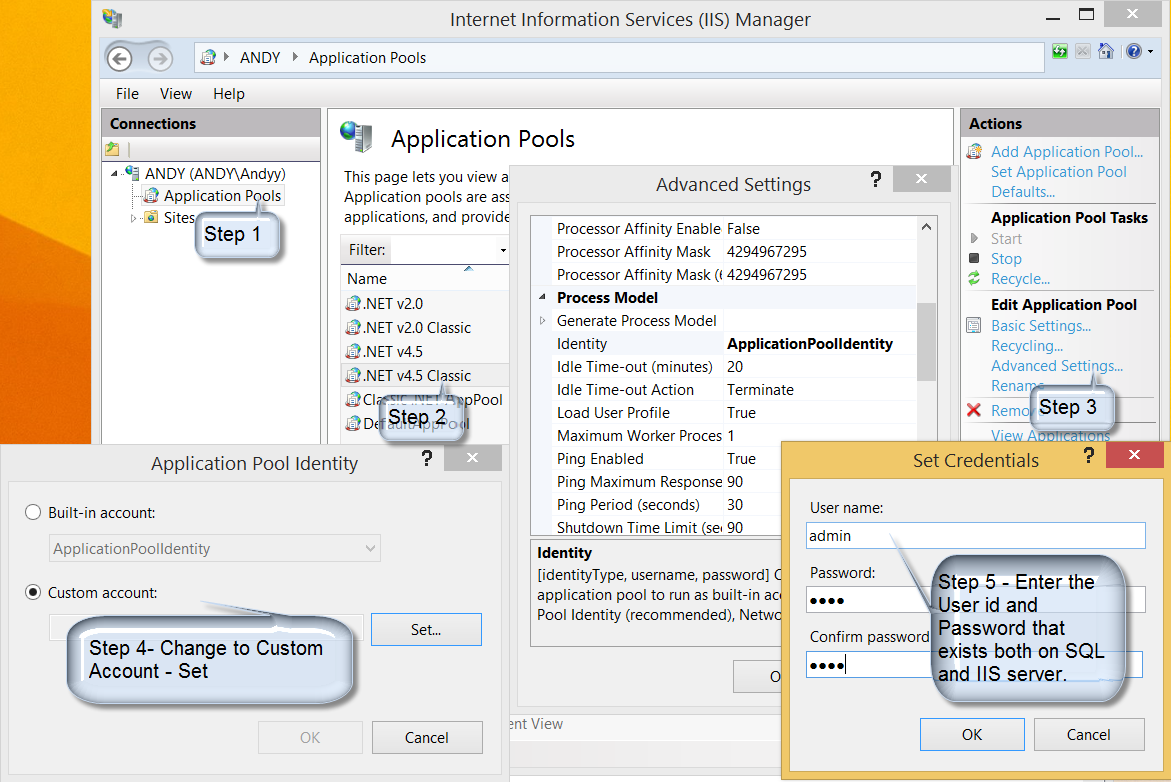
If the above solution does not work please try additional steps below:
1. Make sure Microix Share Folder has full permissions for "Everyone" and "Domain Users"
2. Make sure Attachment Folder on IIS server has full permissions for "Everyone" and "Domain Users"
3. Make sure "Temp" folder has permissions.
4. Create Microix Share Folder on IIS server and pointed Microix to the new share folder and attachment to check if that if that works.
5. Add a Domain Controller if customer does not have AD setup. Some time there could be trust issue between 2 servers for which IIS is not able to see the Attachment Folder.
6. Restart IIS and SQL Server.
Issue: Microix Cloud and SQL are on 2 different server. Users are unable to attach/view document from Microix Cloud, Attachments are working from Client version. The error pop out very fast and unable to read as well. Attachment Folder can be browse from IIS Server.
Attachment location in Microix is set to UNC Path. If we move Attachment folder to IIS server, attachment works.
Symptoms
As part of the application's request processing, it needs to write data to the App_Data folder on the server. For example, the application uses a SQLDataSource or XMLDataSource. When it attempts to do so, an error message is displayed:
Cause
The default identity for an application pool is ApplicationPoolIdentity. When a web application is created, the App_Data folder is not automatically configured to allow write access for ApplicationPoolIdentity. Therefore the attempt to write to the App_Data folder will fail.
Resolution
To work around this behavior, we can set a user that exists on SQL and IIS Server both.
If the above solution does not work please try additional steps below:
1. Make sure Microix Share Folder has full permissions for "Everyone" and "Domain Users"
2. Make sure Attachment Folder on IIS server has full permissions for "Everyone" and "Domain Users"
3. Make sure "Temp" folder has permissions.
4. Create Microix Share Folder on IIS server and pointed Microix to the new share folder and attachment to check if that if that works.
5. Add a Domain Controller if customer does not have AD setup. Some time there could be trust issue between 2 servers for which IIS is not able to see the Attachment Folder.
6. Restart IIS and SQL Server.