RunQueryReturnHasRows Error: Timeout expired. The timeout period elapsed prior to completion of the operation or the server is not responding. SQL Statement: Select ADServers from tbl_ApplicationSettings WHERE ADServers<>
Issue :RunQueryReturnHasRows Error: Timeout expired. The timeout period elapsed prior to completion of the operation or the server is not responding. SQL Statement: Select ADServers from tbl_ApplicationSettings WHERE ADServers<> error on Login Page of Microix, but customers are still able to login, They do not get this error when login on to SQL Server.
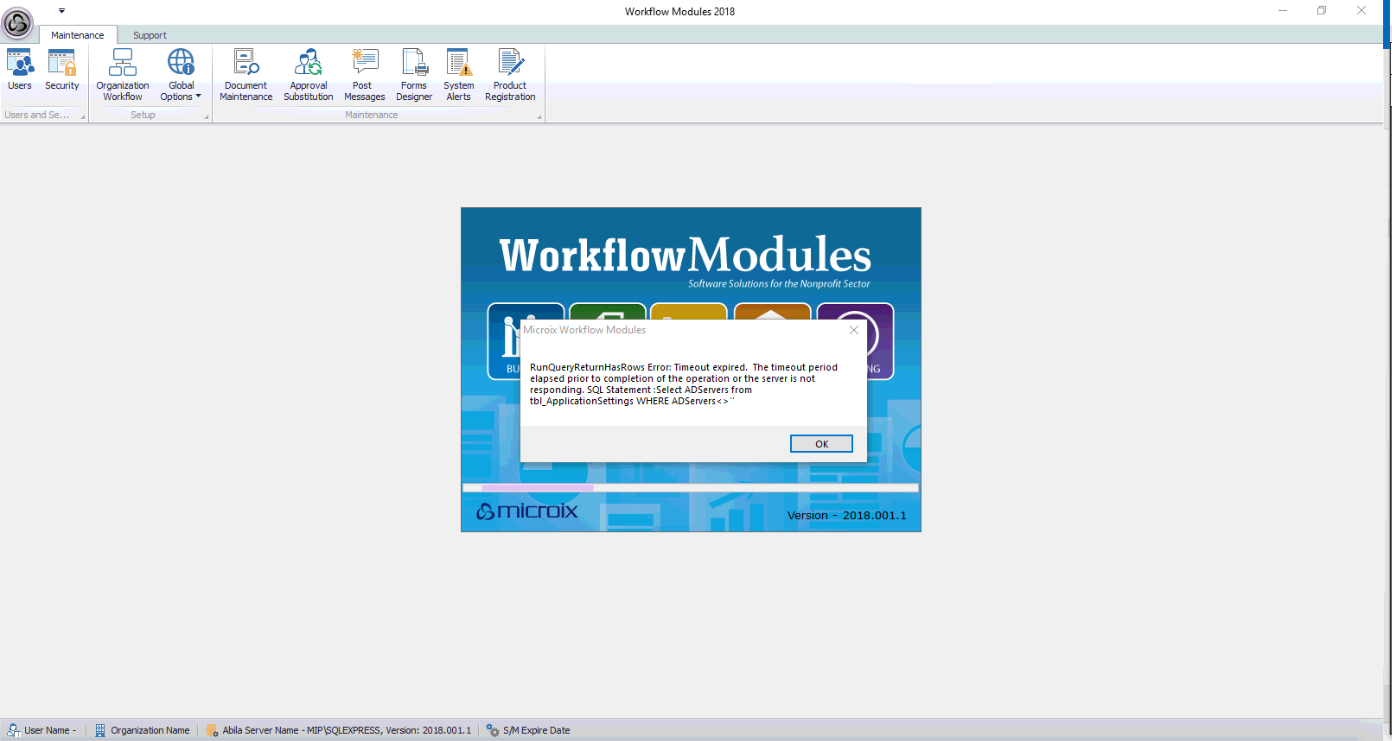
We tried the following steps to troubleshoot the issue:
1. Allow "C:\Program Files (x86)\Microix\Workflow Modules" in exception list of Anti Virus
2. Allow WorklowMoudles.exe in exception list of Anti Virus,
3. Disable Anti virus for the workstation,
Resolution:
None of the above steps fixed the issue.
IT guy for one of the organization facing this issue find out that SQL Server is blocking UDP 1433 port Number for all the workstation, He added UDP and TCP 1433 on SQL Server to the exception list on Windows Firewall and that resolved the issue.
*Note: Work around for another client we disabled Firewall on SQL for few minutes and the issue was fixed.
We tried the following steps to troubleshoot the issue:
1. Allow "C:\Program Files (x86)\Microix\Workflow Modules" in exception list of Anti Virus
2. Allow WorklowMoudles.exe in exception list of Anti Virus,
3. Disable Anti virus for the workstation,
Resolution:
None of the above steps fixed the issue.
IT guy for one of the organization facing this issue find out that SQL Server is blocking UDP 1433 port Number for all the workstation, He added UDP and TCP 1433 on SQL Server to the exception list on Windows Firewall and that resolved the issue.
*Note: Work around for another client we disabled Firewall on SQL for few minutes and the issue was fixed.
| Files | ||
|---|---|---|
|
|
Debbie1.png
108 KB
|
