- General Questions
- How to Questions - Cloud
- Installation
- Microix Cloud App (Web)
- Budget
- Requisition
- Time Clock
- Inventory
- Timesheet
How to change a GL for inventory items?
Question: How to change a GL for inventory items?
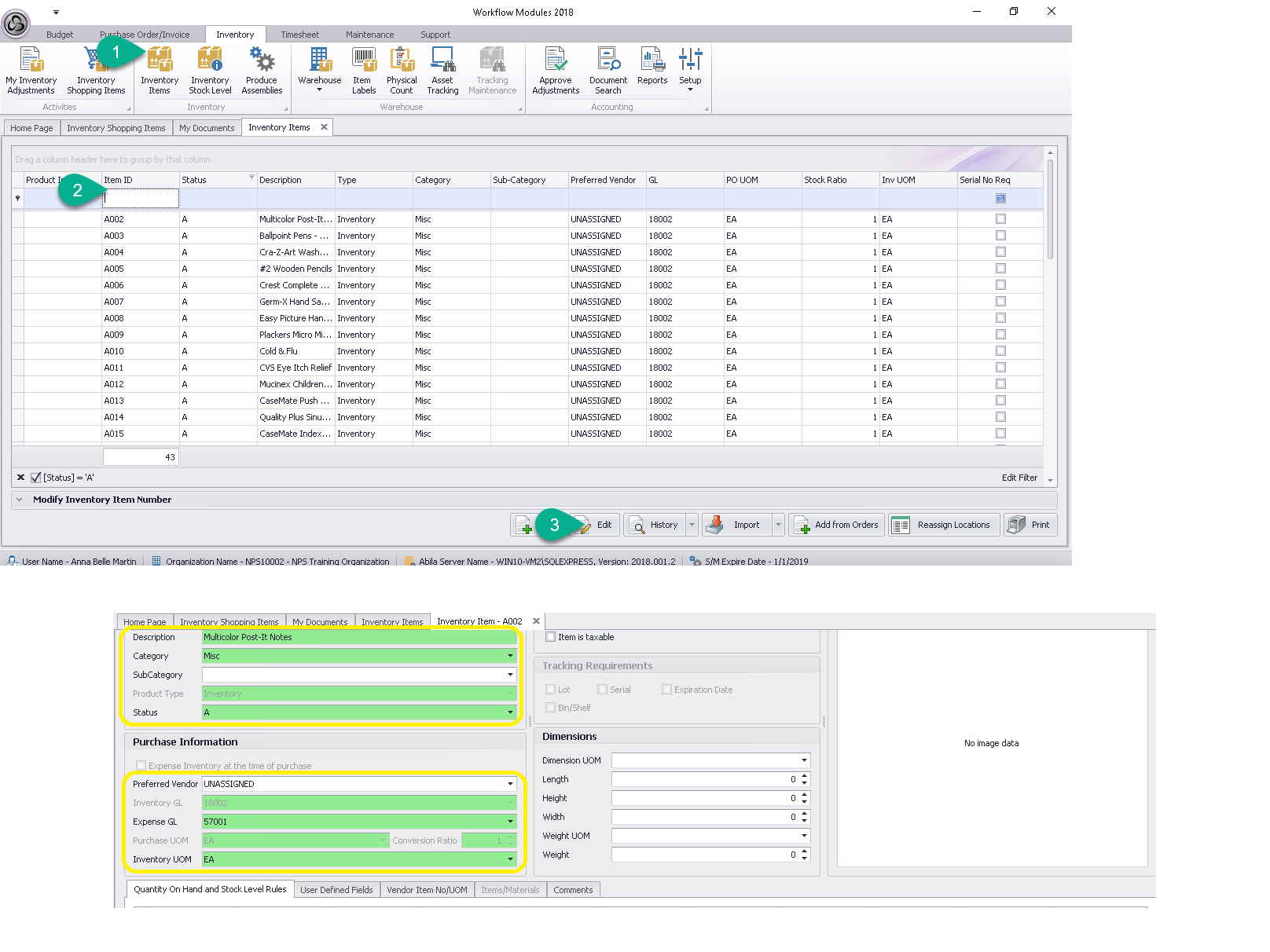
An Inventory Item can be edited for - Description update/change, Category update/change, or changing the Statusfrom Active to Inactive, the Preferred Vendor can be set (if only 1 vendor is used); also, the Expense GL and Inventory UOM can also be updated/changed. NOTE: Please keep in mind if the inventory item is pending an action on another document type, it cannot be edited until the former document process is complete.
1. Select Inventory Items from the Inventory tab menu
2. Select the Inventory Item you need to modify
3. Click Edit, to update the Inventory Item details.
An Inventory Item can be edited for - Description update/change, Category update/change, or changing the Statusfrom Active to Inactive, the Preferred Vendor can be set (if only 1 vendor is used); also, the Expense GL and Inventory UOM can also be updated/changed. NOTE: Please keep in mind if the inventory item is pending an action on another document type, it cannot be edited until the former document process is complete.
1. Select Inventory Items from the Inventory tab menu
2. Select the Inventory Item you need to modify
3. Click Edit, to update the Inventory Item details.
| Files | ||
|---|---|---|
|
DataImage5.png 163.4 KB |

 Get help for this page
Get help for this page Jitbit HelpDesk
Jitbit HelpDesk