Summarizing entries into MIP
Creation date: 4/18/2018 2:07 PM
Updated: 4/18/2018 2:13 PM
Question: Summarize the entries into MIP, where is this setting?
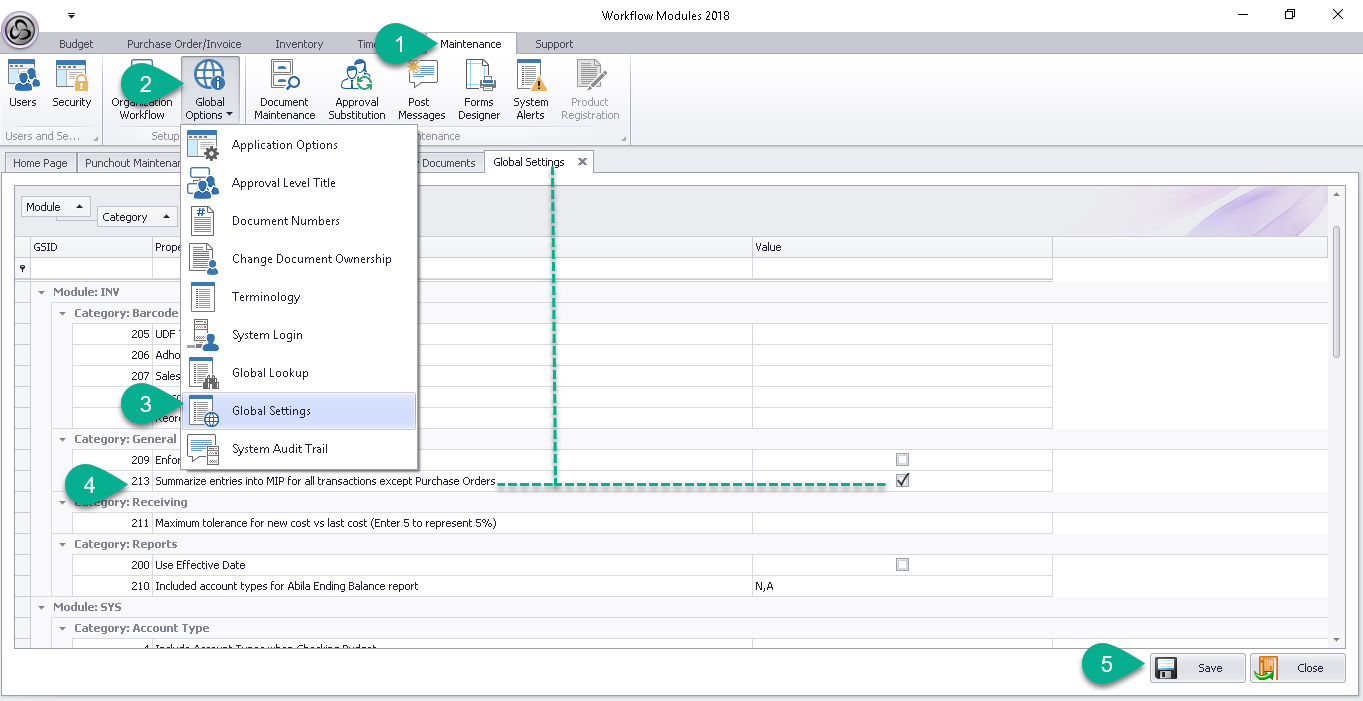
When transferring Inventory data into MIP as a JV, A/R and CR, there is a global setting to summarize the entries into MIP. This new option is recommended for customers with large volume of inventory transactions. This feature is activated by default with version 2018.001.03 installed update.
1. Select Maintenance from menu tab
2. Click Global Options dropdown menu and select Global Settings
3. On the Global Settings tab, scroll to Module: INV
4. Under Category: General and check option 213 Summarize entries into MIP for all transactions except Purchase orders
5. Click to Save changes
When transferring Inventory data into MIP as a JV, A/R and CR, there is a global setting to summarize the entries into MIP. This new option is recommended for customers with large volume of inventory transactions. This feature is activated by default with version 2018.001.03 installed update.
1. Select Maintenance from menu tab
2. Click Global Options dropdown menu and select Global Settings
3. On the Global Settings tab, scroll to Module: INV
4. Under Category: General and check option 213 Summarize entries into MIP for all transactions except Purchase orders
5. Click to Save changes