How to prevent timesheet from duplicating hours
Creation date: 12/20/2018 4:11 PM
Updated: 12/20/2018 4:12 PM
Preliminary Timesheets are generated using employee’s time clock entries via a time clock device or web entry time clock. Normally timesheets are created after all the time clock entries were collected. However Microix allows timesheets to be created in advanced of the punch entries and later allow the punch data to be appended to the timesheet later in the process. Use the following guidelines to ensure you do not end up with a single timesheet with duplicate hours.
Step 1. If timesheet exist or was sent back to level 0.5 (Preliminary Timesheet), you should delete the timesheet if you intend to recreate a new timesheet.
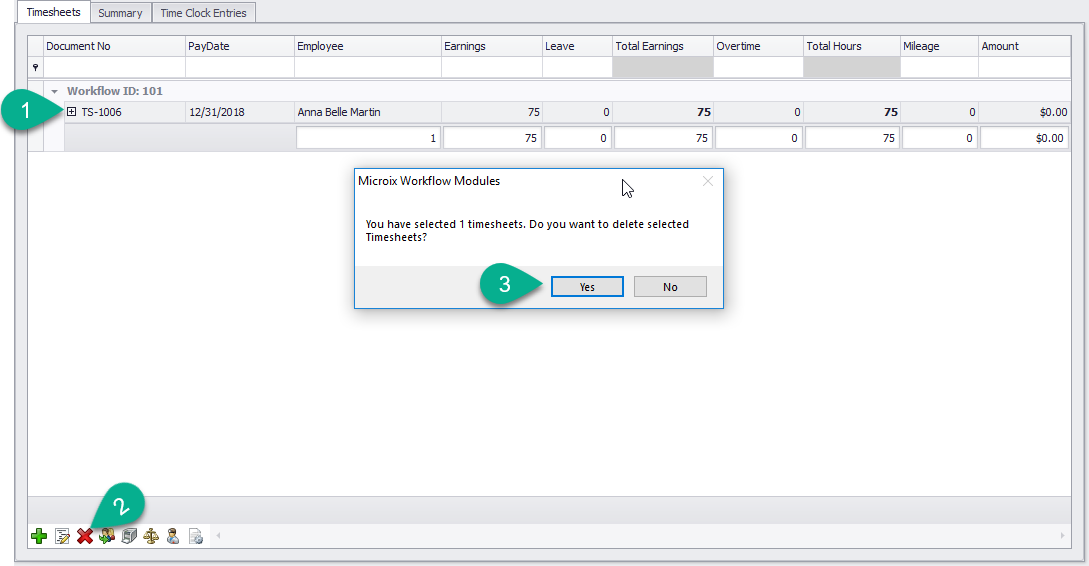
Step 2. If timesheet exist or was sent back to level 0.5 (Preliminary Timesheet) and you try to recreate a new timesheet, the following message will occur and you will potentially duplicate the hours on the timesheet if you choose “Yes” to append. If you intended to recreate a new timesheet and NOT append, choose NO and follow Step 1 to delete the old timesheet before performing Step 2.
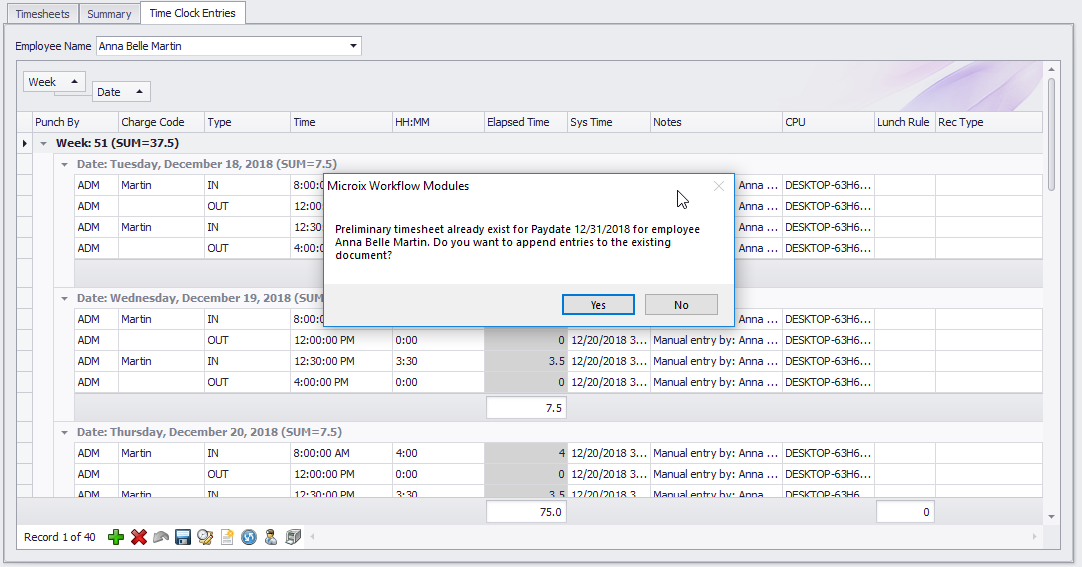
NOTE. If the timesheet already exist and is located at other levels other than 0.5 (Preliminary Timesheet). The system will not allow you to append or re-create a new timesheet and will received a message as shown below.
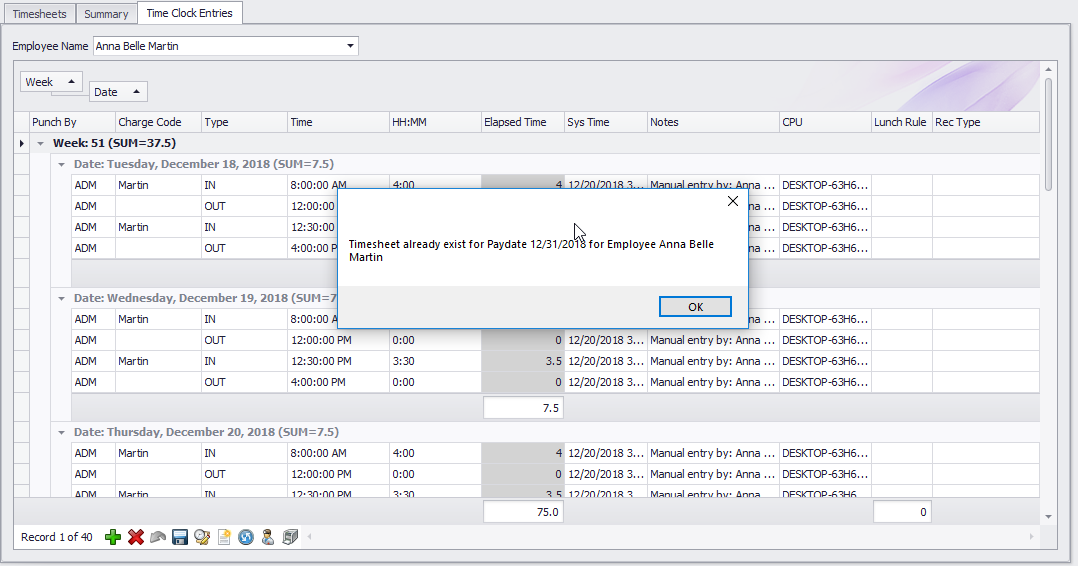
Step 1. If timesheet exist or was sent back to level 0.5 (Preliminary Timesheet), you should delete the timesheet if you intend to recreate a new timesheet.
Step 2. If timesheet exist or was sent back to level 0.5 (Preliminary Timesheet) and you try to recreate a new timesheet, the following message will occur and you will potentially duplicate the hours on the timesheet if you choose “Yes” to append. If you intended to recreate a new timesheet and NOT append, choose NO and follow Step 1 to delete the old timesheet before performing Step 2.
NOTE. If the timesheet already exist and is located at other levels other than 0.5 (Preliminary Timesheet). The system will not allow you to append or re-create a new timesheet and will received a message as shown below.