How to set the iClock 700s to non Verify Mode
Creation date: 8/29/2019 2:05 PM
Updated: 5/5/2020 9:53 AM
Question:
1. Click on the “M” button to access the clock’s main menu

2. Navigate to the menu option called “Personalize”. Then choose the option “Punch State Options”

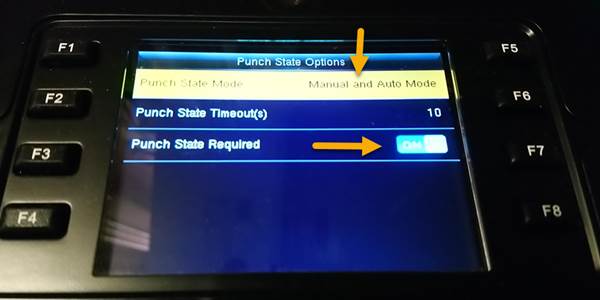
3. Next, change the Punch State Mode to “Manual” and the Punch State required to “ON”.
4. Finally, navigate to "Shortcut Key Mapping" and set all function keys F3-F8 to undefended. Microix will only recognize F1 for Clock IN and F2 for Clock Out. It will ignore all other function keys.