How to search for invoices and payments that were applied to a purchase order
Creation date: 3/26/2020 1:51 PM
Updated: 1/17/2022 9:21 AM
Question:
For Approvers (payments related to purchase orders within their workflows)
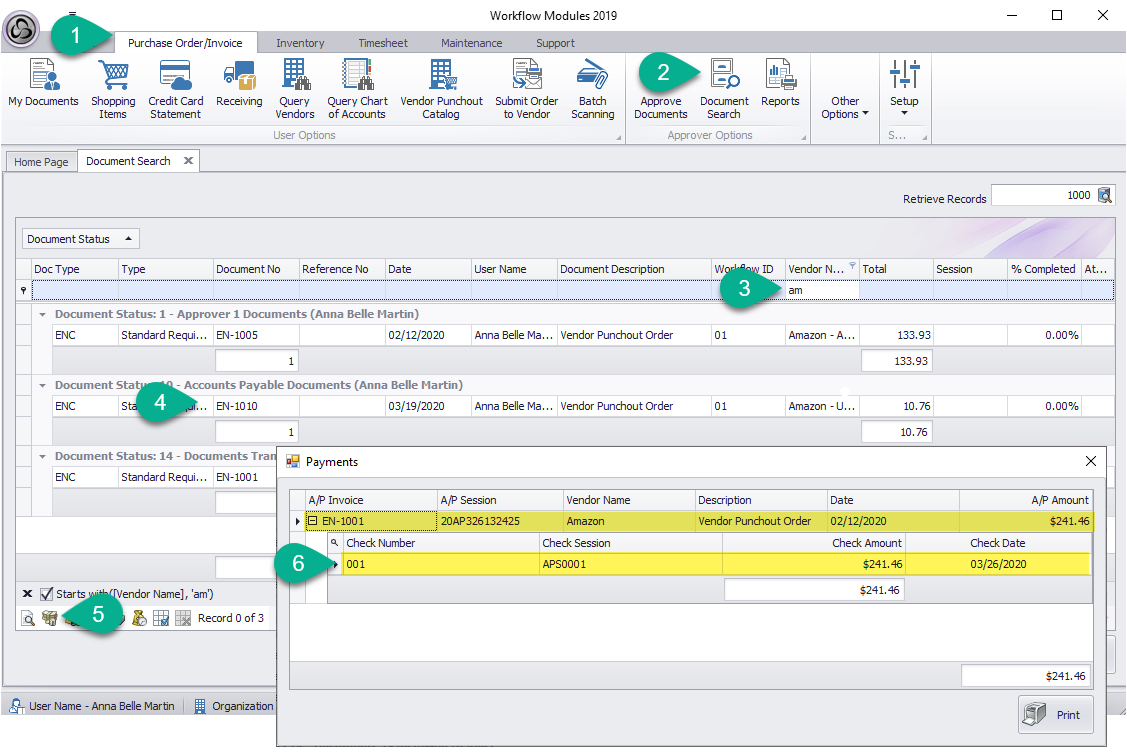
How to search for Invoices and payments that were applied to a purchase order
For Requesters (payments related to their purchase orders)
1. Navigate to Purchase Order/Invoice tab
2. Select "My Document List" from ribbon menu
3. Search\Filter for specific document
4. Click the payments button. If not active, permission can be granted via the Maintenance>Security form
1.Navigate to Purchase Order/Invoice tab
2. Select “Document Search” from the ribbon menu
3. Filter for vendor (optional)
4. Select the purchase order number
5. Click the payment button
6. Review payment history