DMZ Server cannot connect to SQL Server
Creation date: 2/15/2022 10:40 AM
Updated: 3/11/2022 9:37 AM
Microsoft resources to help configure DMZ for SQL access
This topic describes how to configure an
instance of the SQL Server Database Engine to listen on a specific fixed port
by using the SQL Server Configuration Manager. If enabled, the default instance
of the SQL Server Database Engine listens on TCP port 1433. Named instances of the Database
Engine and SQL Server Compact are configured for dynamic ports. This means they select an
available port when the SQL Server service is started. When you are connecting
to a named instance through a firewall, configure the Database Engine to listen
on a specific port, so that the appropriate port can be opened in the firewall.
Configure a Server to Listen on a Specific TCP Port - SQL Server | Microsoft Docs
Windows Powershell command to test port openning:
Test-NetConnection -ComputerName sqlservername -Port 1433
How to replicate the DMZ Server SQL Access error:
SQL Server: No Inbound access to port 1433 and SQL Network Configuration for TCPIP is disabled
Changes to the DMZ IIS Server and Private SQL Server to allow HTTP/HTTPS and SQL Server access:
SQL Server Configuration Manger:
SQL Server (Private Server) allow inbound for port 1433 TCP and 1434 UDP
IIS server (DMZ) allow inbound for ports 80 and 443 (HTTP/HTTPS)
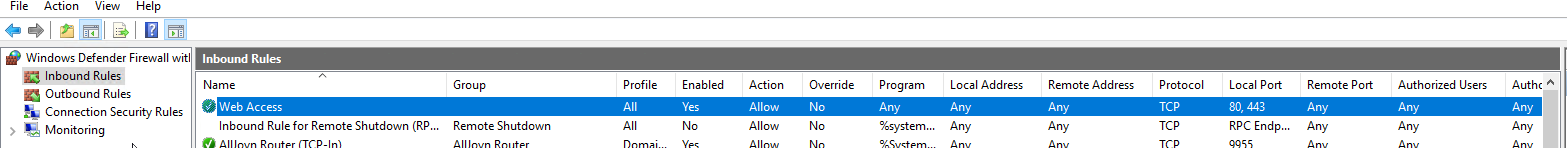
Verify Named Pipes security are configured on the MIP/Microix SQL Server
IF the DMZ server is configured on a virtual switch, it may be required to add a DNS address to the IIS server.
TEST SQL Connection Example: