Partial payments / Drawdown
How do we handle partial payments? For example, an order is for a quantity of 100. I receive 75 and need to pay for those 75, and then at a later time I’ll pay for the remaining 25 items when they come in. Is there any way to push over a partial PO into accounting and eventually cut a check for the first 75?
Pre-Requisite:
- Purchase Orders cannot be encumbered in MIP
- At a minimum all workflows require an AP routing setup to handle routing for AP document types
How to apply a partial payment against a purchase order:
Step1. Open the purchase order (normally at level 10 unless workflow is setup differently), review the entries such as price, qty and expense coding and click the partial payment button when ready to move forward
Step 2: Enter the quantity to pay for each item. If you are drawing down from a blanket purchase order, enter the amount to pay. (note: draw down purchase orders normally have a quantity of 1)
Step 3: Click the create button and the system will automatically create a new A/P document with the received quantities or amount to pay value. You can review the document, enter the vendor's invoice number, attach a copy of the invoice and append other charges such as shipping cost
How to apply a partial payment against a purchase order:
Step1. Open the purchase order (normally at level 10 unless workflow is setup differently), review the entries such as price, qty and expense coding and click the partial payment button when ready to move forward
Step 2: Enter the quantity to pay for each item. If you are drawing down from a blanket purchase order, enter the amount to pay. (note: draw down purchase orders normally have a quantity of 1)
Step 3: Click the create button and the system will automatically create a new A/P document with the received quantities or amount to pay value. You can review the document, enter the vendor's invoice number, attach a copy of the invoice and append other charges such as shipping cost
Step 4: Click the approve button which will send the invoice directly to MIP's Accounts Payable Module or may route for approval depending on your workflow setup.
Repeat steps 1-4 when receiving and paying the balance
(NOTE: You have another options for processing partial payments if you use the encumbrance module in MIP. You can transfer a Microix Purchase Order to Abila's Encumbrance Module and later partial pay the encumbrance by manually creating an A/P invoice in Abila for the partially invoiced amount and linking it to the stand alone encumbrance. Upon posting the A/P invoice, Abila will reduce the encumbrance and leave the balance open for additional invoices from the Vendor.)
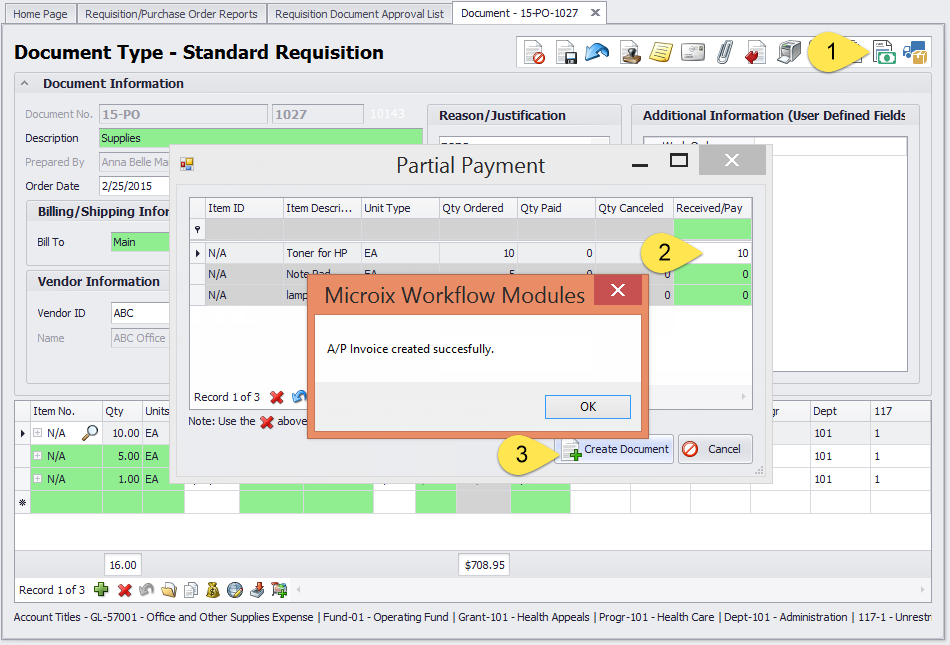
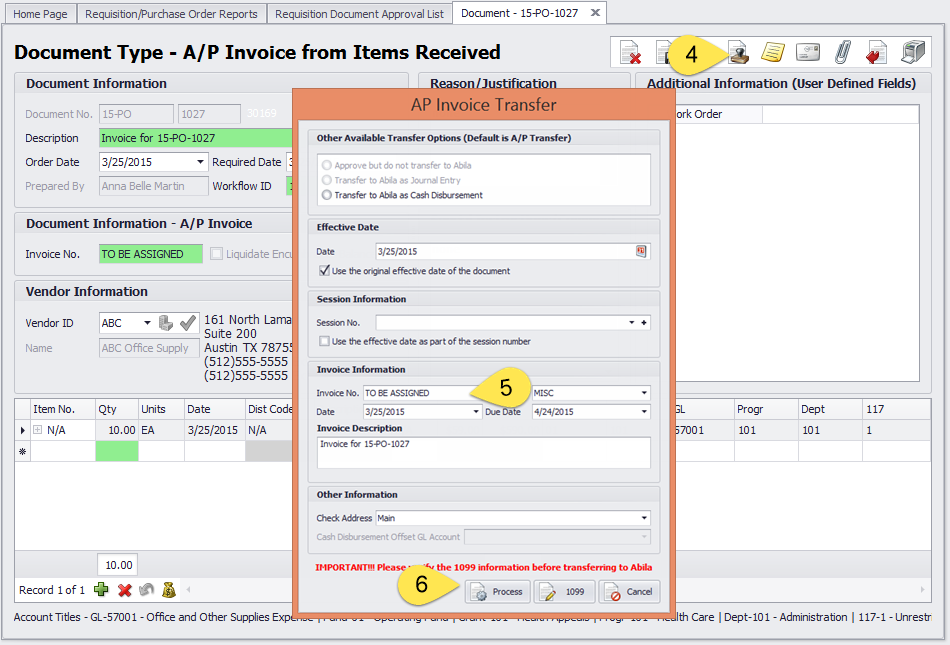
NOTE: Changes to version 2018.001.4 or higher, addition of the "Draw Down" option
In prior versions of Microix, it was difficult to determine if a partial payment was for tangible good or a draw down from a total contacted amount. It affected only lines with a quantity equal to 1.
Example:
PO with 1 widget @ $100.00 being invoice for $90.00, Microix computed the receiving % at 90% and had 10% remaining to pay. This caused an issue because the PO remained open thinking 10% was remaining to be paid when it was only due to a price difference between PO and AP. With non-tangible items, payments should be calculated in this manner and provide a remain % to be paid.
To address this issue, we added the "Draw Down" Option. This will help Microix determine how to computer the % Received based on if we are dealing with a costing issue (tangible items) vs a true draw down payment against a contract or service (non-tangible).
Inventory type transactions or purchases made for tangible goods will never need to use the new draw down option. Microix will treat these types of documents as a true cost adjustment between PO and AP and close the PO accordingly.
For non-tangible type purchases with a quantity =1, Microix will allow you to use the "Draw Down" option and allow the PO to remain open to pay any balance remaining based on the original PO amount vs the total payments that were previously applied.
The following setting will allow the Draw Down option to show otherwise it will be disabled.
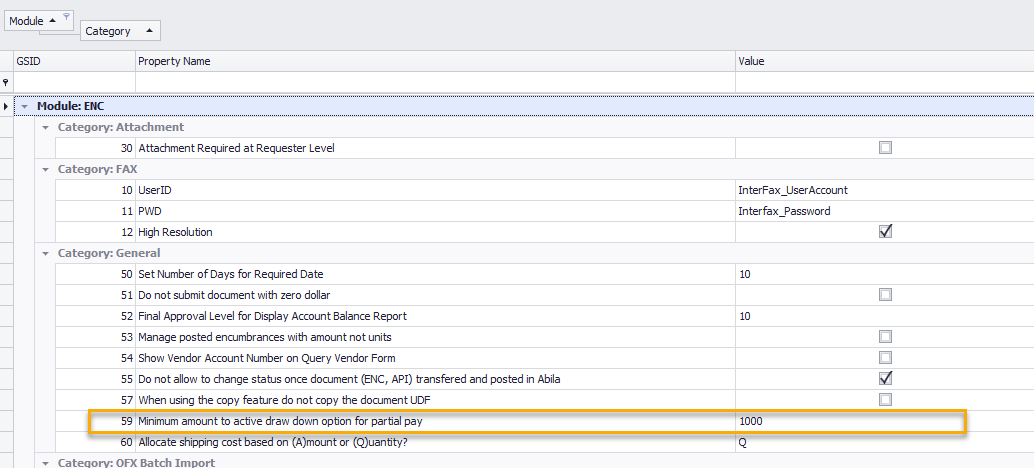
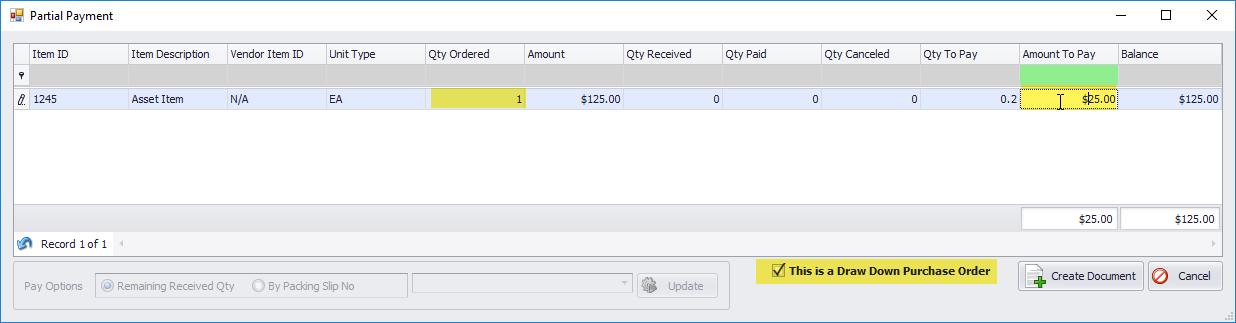
Repeat steps 1-4 when receiving and paying the balance
(NOTE: You have another options for processing partial payments if you use the encumbrance module in MIP. You can transfer a Microix Purchase Order to Abila's Encumbrance Module and later partial pay the encumbrance by manually creating an A/P invoice in Abila for the partially invoiced amount and linking it to the stand alone encumbrance. Upon posting the A/P invoice, Abila will reduce the encumbrance and leave the balance open for additional invoices from the Vendor.)
NOTE: Changes to version 2018.001.4 or higher, addition of the "Draw Down" option
In prior versions of Microix, it was difficult to determine if a partial payment was for tangible good or a draw down from a total contacted amount. It affected only lines with a quantity equal to 1.
Example:
PO with 1 widget @ $100.00 being invoice for $90.00, Microix computed the receiving % at 90% and had 10% remaining to pay. This caused an issue because the PO remained open thinking 10% was remaining to be paid when it was only due to a price difference between PO and AP. With non-tangible items, payments should be calculated in this manner and provide a remain % to be paid.
To address this issue, we added the "Draw Down" Option. This will help Microix determine how to computer the % Received based on if we are dealing with a costing issue (tangible items) vs a true draw down payment against a contract or service (non-tangible).
Inventory type transactions or purchases made for tangible goods will never need to use the new draw down option. Microix will treat these types of documents as a true cost adjustment between PO and AP and close the PO accordingly.
For non-tangible type purchases with a quantity =1, Microix will allow you to use the "Draw Down" option and allow the PO to remain open to pay any balance remaining based on the original PO amount vs the total payments that were previously applied.
The following setting will allow the Draw Down option to show otherwise it will be disabled.