How to accommodate invoice numbers as a UDF to transfer to MIP
If you need the ability for employees to enter an Invoice number while submitting a document for approval but have the need to modify the invoice number before transferring to MIP then follow the steps below to accommodate this process. Microix will continue to auto generate a document number but the invoice number will be entered in a UDF field. When transferring to MIP, Microix will default the Invoice number in the transfer dialog box instead of the default Microix document number.
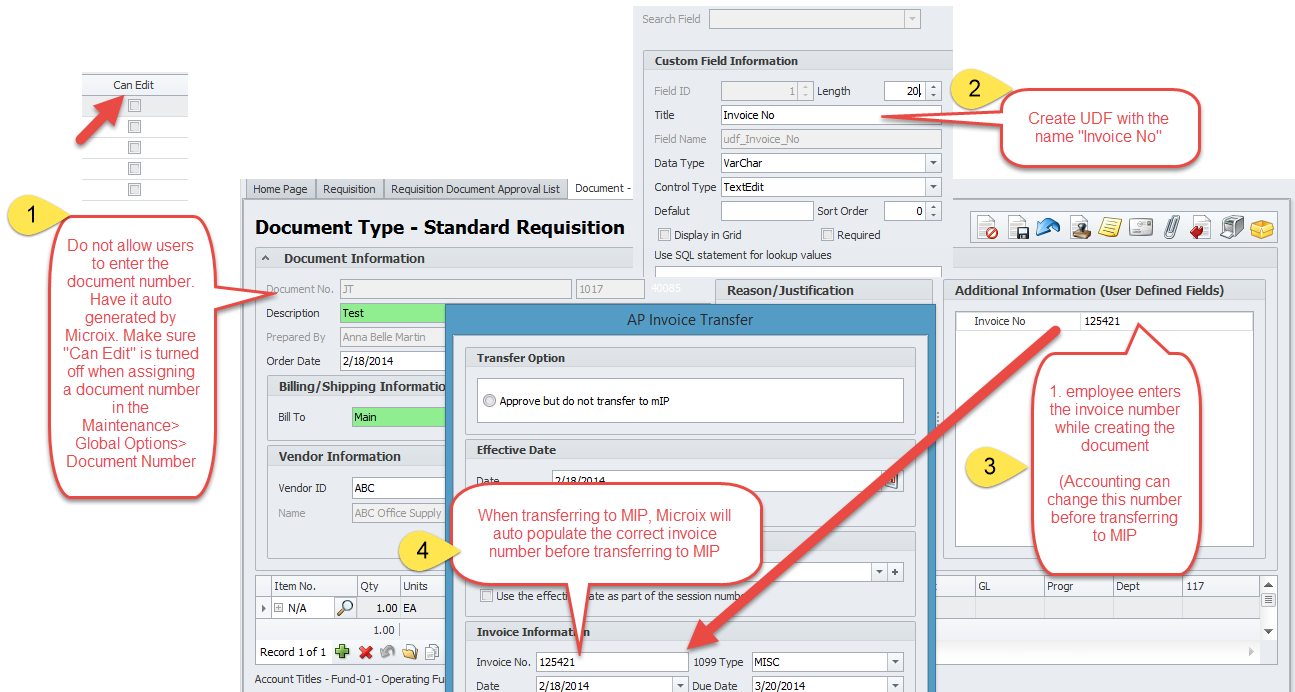
| Files | ||
|---|---|---|
|
|
