How to switch Time Clock Manager software from LAN to WAN
Customers transitioning from local LAN deployment to WAN cloud server can modify their existing time clock manager software to send the clock data to the WCF service by following the instructions below. You can also re-install the application and chose WCF deployment. (Note WCF service must be deployed before you make these changes)
1. Edit registry and change Deployment from LAN to WAN
2. Edit the config file and enter the WCF server endpoint url
Registry location:
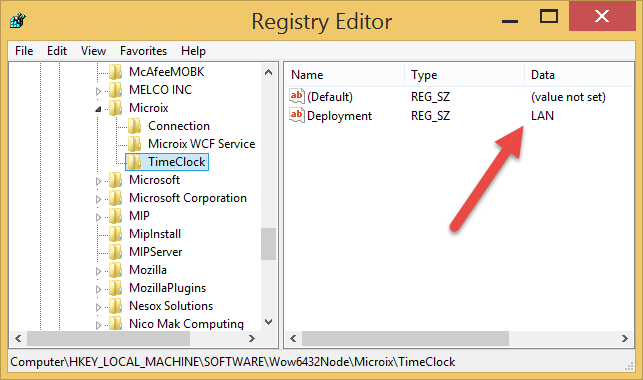
Config File:
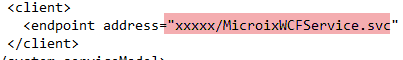
1. Edit registry and change Deployment from LAN to WAN
2. Edit the config file and enter the WCF server endpoint url
Registry location:
Config File: